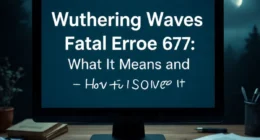Table of Contents
- The Origin of the Bernie Sanders Meme
- Popular Bernie Sanders Meme Templates
- How to Use Bernie Sanders Meme Generators?
- Tips for Creating Engaging Bernie Sanders Memes
- Advanced Tools for Meme Creation
- 1. Supermeme.ai: AI-Powered Meme Generation
- 2. Lolify: Data-Driven Meme Creation
- 3. Fotor: Versatile AI Meme Generator
- 4. GottaMeme: Style-Specific Meme Creation
- 5. Clipmax: Video Meme Specialization
- 6. Kapwing: Comprehensive Editing Suite
- 7. Flixier: Multimedia Meme Production
- 8. VEED.IO: Brand-Aligned Meme Generation
- 9. Picsart: Creative Editing Platform
- 10. Wombo: AI-Generated Visual Content
- The Cultural Impact of Bernie Sanders Memes
- Conclusion
In the digital age, memes have become a universal language of humor and commentary. Among the myriad meme templates, the Bernie Sanders meme, particularly the “I am once again asking for your support” image, has stood out for its versatility and relatability. Whether you’re a seasoned meme creator or a newcomer looking to join the fun, understanding how to use Bernie Sanders meme generators can elevate your meme game.
The Origin of the Bernie Sanders Meme
The iconic image of Bernie Sanders, captured during a campaign video in December 2019, shows him earnestly stating, “I am once again asking for your financial support.” This candid moment quickly resonated with the internet community, leading to a surge of memes that repurposed the phrase to fit various humorous contexts. The meme’s adaptability allowed it to transcend political boundaries, making it a staple in meme culture.
Popular Bernie Sanders Meme Templates
Bernie Sanders has become an unexpected icon in the world of internet memes. His candid moments, particularly during political events, have been transformed into various meme templates that resonate with audiences worldwide. Let’s discuss some of the most popular Bernie Sanders meme templates that have captivated the internet.
1. “I Am Once Again Asking for Your Financial Support”
Originating from a campaign video released on December 30, 2019, this meme features Bernie Sanders earnestly stating, “I am once again asking for your financial support.” The image of Sanders in a winter coat, standing on a snowy street, quickly became a template for expressing repeated requests or frustrations in various contexts. Its versatility has made it a staple in meme culture.
2. Bernie Sanders Sitting with Mittens
Captured during President Joe Biden’s inauguration on January 20, 2021, this photograph shows Sanders seated alone, wearing a mask and distinctive mittens made by Vermont teacher Jen Ellis. The image went viral, with internet users photoshopping Sanders into various scenes, from historical events to popular movie moments. The meme’s popularity even led to merchandise sales, raising $1.8 million for charity.
3. Bernie Sanders Poster Meme
During a Senate floor speech, Sanders used a large printout of a Donald Trump tweet to advocate against cuts to social programs. The image of Sanders holding the poster became a meme template, with users replacing the tweet content with humorous or satirical messages.
4. Bernie Sanders in Bollywood Scenes
The Bernie mittens meme transcended borders, finding a unique place in Indian pop culture. Creative individuals photoshopped Sanders into iconic Bollywood movie scenes, such as “Sholay” and “Kuch Kuch Hota Hai,” as well as everyday Indian settings like local markets. Even Bollywood celebrities like Priyanka Chopra and Deepika Padukone joined in, sharing their own Bernie meme versions.
5. Bernie Sanders on Album Covers
Music enthusiasts embraced the Bernie meme by inserting his mitten-clad image onto classic album covers. From The Beatles’ “Sgt. Pepper’s Lonely Hearts Club Band” to Black Sabbath’s debut album, Sanders’ image added a humorous twist to these iconic artworks.
6. Bernie Sanders in Pop Culture Scenes
Beyond Bollywood and music, Sanders’ image found its way into various pop culture references. Fans edited him into scenes from popular TV shows, movies, and even video games, showcasing the meme’s adaptability and widespread appeal.
How to Use Bernie Sanders Meme Generators?
Creating memes featuring Bernie Sanders has become a popular way to share humor and commentary online. Whether it’s the iconic “I am once again asking for your financial support” image or the memorable mittens photo from the 2021 inauguration, these moments have been transformed into versatile meme templates. Using online meme generators, you can easily craft your own Bernie Sanders memes. Here’s a step-by-step guide to help you get started.
Step 1: Choose a Meme Generator
Several online platforms offer user-friendly tools to create Bernie Sanders memes. Some of the most popular include:
- Imgflip: Known for its extensive meme template library and customization options.
- Kapwing: Offers a straightforward interface with various editing tools.
- Piñata Farms: Provides a quick and easy way to generate memes with added features like stickers and layouts.
Select the platform that best suits your needs and preferences.
Step 2: Select a Bernie Sanders Meme Template
Once you’ve chosen a meme generator, browse through the available Bernie Sanders templates. Popular options include:
- “I Am Once Again Asking”: Features Bernie Sanders making a plea, often used to depict repeated requests or frustrations.
- Bernie Sanders Mittens: Shows Sanders sitting with crossed legs and mittens, symbolizing patience or indifference.
- Bernie Sanders Poster: Depicts Sanders holding a poster, allowing for creative text insertions.
Choose the template that aligns with the message or humor you wish to convey.
Step 3: Customize Your Meme
After selecting a template, it’s time to add your personal touch:
- Add Text: Input your desired caption or message. Most generators allow you to adjust font size, color, and positioning.
- Insert Images or Stickers: Enhance your meme by adding relevant images or stickers.
- Apply Filters or Effects: Some platforms offer filters or effects to give your meme a unique look.
Take your time to experiment with different elements until you’re satisfied with the result.
Step 4: Download and Share
Once your meme is ready:
- Download: Save the meme to your device.
- Share: Post it on social media platforms, send it to friends, or use it in presentations.
Sharing your creation allows others to enjoy your humor and creativity.
Tips for Creating Engaging Bernie Sanders Memes
Bernie Sanders has become an unexpected icon in the world of internet memes. From his earnest campaign appeals to his cozy inauguration attire, Sanders’ images have been transformed into countless humorous and relatable memes. If you’re looking to create your own engaging Bernie Sanders memes, here are some practical tips to help you craft content that resonates and potentially goes viral.
1. Choose the Right Image
Selecting the appropriate image is crucial. The most iconic Bernie meme stems from a photograph taken during President Joe Biden’s inauguration on January 20, 2021, where Sanders is seen sitting cross-legged, wearing a parka and distinctive mittens. This image became a viral sensation, with people photoshopping Sanders into various scenes, from historical events to popular movie moments . Using such recognizable images can instantly connect with audiences.
2. Keep Text Concise and Relatable
When adding captions, brevity is key. Memes with short, punchy text tend to perform better. For instance, the phrase “I am once again asking for your financial support” from a Sanders campaign video became a widely used meme template. Keeping text concise ensures that the message is quickly understood and appreciated.
3. Tap into Current Events and Pop Culture
Aligning your meme with current events or popular culture can enhance its relevance. For example, Sanders’ inauguration image was edited into iconic Bollywood movie scenes, resonating with Indian audiences and showcasing the meme’s versatility. By connecting your meme to trending topics, you increase its shareability.
4. Utilize User-Friendly Meme Generators
You don’t need advanced graphic design skills to create memes. Several online tools make the process straightforward:
- Imgflip: Offers a variety of meme templates and customization options.
- Kapwing: Provides easy-to-use editing tools for adding text and images.
- Simplified: Features an AI-powered meme generator that crafts memes based on your input.
These platforms allow you to focus on creativity without worrying about technical complexities.
5. Experiment with Different Formats
Don’t limit yourself to static images. Animated GIFs, short videos, and interactive content can add a dynamic element to your memes. For instance, Snapchat and Instagram offer filters and lenses that let you place Sanders into your own photos or videos, adding a personalized touch.
6. Understand Your Audience
Tailor your memes to resonate with your target audience. Consider cultural references, language nuances, and humor styles that appeal to them. For example, incorporating local slang or popular regional events can make your meme more relatable and engaging.
7. Encourage Sharing and Participation
Create memes that invite others to join in. For example, providing a blank template or starting a meme challenge can encourage community participation. This not only increases engagement but also extends the reach of your meme.
8. Be Mindful of Sensitivities
While humor is subjective, it’s essential to be considerate of different perspectives and avoid content that could be offensive. Aim for inclusivity and positivity to ensure your meme is well-received by a broad audience.
Advanced Tools for Meme Creation
In the digital age, memes have become a powerful medium for humor, commentary, and communication. With the advent of advanced tools and technologies, creating engaging and shareable memes has never been easier. Whether you’re a seasoned content creator or a novice looking to dip your toes into meme-making, understanding and utilizing these tools can elevate your creations.
1. Supermeme.ai: AI-Powered Meme Generation
Supermeme.ai leverages artificial intelligence to transform text inputs into humorous memes. By simply typing a phrase or idea, the platform selects an appropriate template and generates a meme, streamlining the creative process. With support for over 110 languages and features like social media-friendly exports and custom watermarks, it’s a versatile tool for global audiences.
2. Lolify: Data-Driven Meme Creation
Lolify stands out by integrating real-time trends and analytics into meme creation. Its AI suggests templates that resonate with current internet culture, aiming to boost engagement significantly. Users can fine-tune their memes with advanced editing tools, ensuring alignment with brand voice and audience preferences.
3. Fotor: Versatile AI Meme Generator
Fotor offers a user-friendly interface for both beginners and professionals. Users can create memes from text descriptions or personal photos, with AI handling the initial design. The platform provides extensive customization options, including font styles, stickers, and background removal, catering to diverse creative needs.
4. GottaMeme: Style-Specific Meme Creation
GottaMeme allows users to generate memes tailored to specific styles or themes, such as dark humor, wholesome content, or political satire. By uploading an image or selecting from its template library, the AI crafts captions that align with the chosen style, offering a personalized meme-making experience.
5. Clipmax: Video Meme Specialization
For those interested in video memes, Clipmax provides tools to transform short video clips into engaging memes. Users can overlay text, apply effects, and edit videos to fit various social media formats, enhancing the dynamic nature of their content.
6. Kapwing: Comprehensive Editing Suite
Kapwing combines meme generation with a robust editing suite, allowing users to create and refine memes seamlessly. Its AI can generate memes based on text prompts, and users can further customize them with animations, subtitles, and other multimedia elements, all within a collaborative online environment.
7. Flixier: Multimedia Meme Production
Flixier extends meme creation into the realm of multimedia, supporting images, GIFs, and videos. Its AI assists in generating meme content, while the platform’s editing tools enable users to add transitions, effects, and voiceovers, producing polished and engaging memes suitable for various platforms.
8. VEED.IO: Brand-Aligned Meme Generation
VEED.IO focuses on helping brands express their personality through memes. By inputting text prompts, users can generate memes that align with their brand voice, enhancing relatability and engagement with their audience. The platform also offers tools for further editing and customization.
9. Picsart: Creative Editing Platform
Picsart provides a suite of tools for photo and video editing, including AI-driven features like background removal and image generation. Users can create memes by combining these tools with a vast library of stickers, fonts, and effects, fostering creativity and uniqueness in their content.
10. Wombo: AI-Generated Visual Content
Wombo’s Dream app utilizes AI to generate images and videos from text prompts, allowing users to create unique and artistic memes. With various style presets and the ability to produce deepfake videos, Wombo offers a novel approach to meme creation, blending art and humor.
The Cultural Impact of Bernie Sanders Memes
Bernie Sanders memes have transcended mere internet jokes and become a part of cultural discourse. They’ve been used to comment on political situations, societal issues, and everyday frustrations. The widespread use of these memes highlights the power of humor in engaging with complex topics and fostering community discussions.
Conclusion
Bernie Sanders meme generators offer a fun and accessible way to participate in online humor. By understanding the origins, templates, and tools available, anyone can create and share memes that entertain and provoke thought. So, the next time you have a witty idea or a relatable frustration, consider channeling it through a Bernie Sanders meme.
Related Topic: Top 10 Writing Memes For You