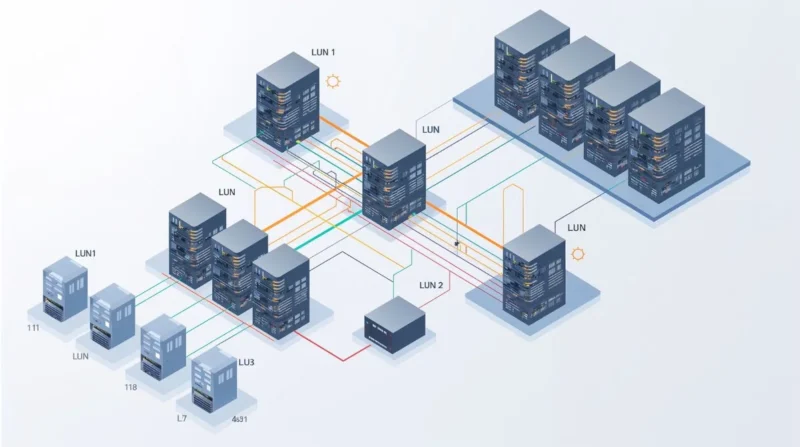Table of Contents
- What Is a Logical Unit Number (LUN)?
- Why LUNs Matter?
- How LUNs Work?
- The Role of LUN 0
- Types and Setups of LUNs
- LUN Masking: Preventing Access Issues
- Key Terms You Should Know
- Real-World Analogy
- Why Use LUNs?
- How Servers Handle LUNs?
- Common Questions on LUNs
- Future Relevance of LUNs
- Best Practices When Working with LUNs
- Conclusion
What Is a Logical Unit Number (LUN)?
A Logical Unit Number (LUN) is a unique ID used to point to a specific block of storage, like a partition, disk, or RAID array, within a storage system. It was first introduced by the SCSI standard and is widely used in SAN (Storage Area Network) environments like Fibre Channel or iSCSI. Think of it as a label your server uses to access exactly the region of storage it needs.
Why LUNs Matter?
- Precise mapping: When a server requests storage from a SAN, the LUN ensures it reaches the correct logical unit among many.
- Flexibility: One physical disk or RAID array can be divided into multiple LUNs, each appearing as a separate volume to hosts.
- Security & control: With techniques like LUN masking, you can restrict which servers see which LUNs, crucial for protecting data and avoiding accidental writes.
How LUNs Work?
- The SAN administrator groups disks (sometimes RAID-style).
- These are split into logical volumes.
- Each volume is given a LUN ID.
- Servers discover and connect to LUNs during boot.
- Operating systems treat each LUN like a separate hard drive.
The Role of LUN 0
In every SCSI target (a storage endpoint), LUN 0 must always exist. It typically doesn’t hold data; it responds to commands like REPORT LUNS, listing all other LUNs available.
Types and Setups of LUNs
Common LUN configurations include:
- Whole-disk LUNs: Uses the entire disk as one LUN.
- Partition LUNs: A single disk split into labeled parts.
- RAID LUNs: One LUN represents an entire RAID setup.
- Composite LUNs (spanned or striped): Combine multiple disks/volumes for performance or size benefits.
LUN Masking: Preventing Access Issues
LUN masking ensures servers only see the storage they should. Controls can be configured at the adapter level (HBA) or at the SAN controller, which helps prevent mistaken data access and potential data loss.
Key Terms You Should Know
- SCSI target: A storage device or controller responding to server requests.
- Logical unit: A target can have multiple units, each with its own LUN.
- Initiator: The server that sends I/O commands to storage.
- HBA (Host Bus Adapter): The server’s interface card that connects to SAN.
Real-World Analogy
Picture a library:
- The building is the SAN.
- Sections (fiction, science, etc.) are SCSI targets.
- Individual bookshelves within sections are logical units.
- The bookshelf number is the LUN.
This structure allows a reader (your server) to instantly locate exactly where the book (data) is stored and read it quickly.
Why Use LUNs?
- Fine-grained control: Grant different servers access to different parts of the storage.
- Performance optimization: Place performance-sensitive workloads on separate LUNs to avoid bottlenecks.
- Data protection: Use LUN masking to prevent unintended edits or reads.
- Scalable architecture: Grow storage in small, logical chunks without restructuring the whole system.
How Servers Handle LUNs?
When a SAN is powered on, servers perform a discovery scan. They locate LUNs via LUN 0, then list and connect to all accessible LUNs. These appear like local disks in the OS, usually labeled /dev/sdX/ on Linux or as drive letters on Windows.
Common Questions on LUNs
| Question | Answer |
| Can one server use multiple LUNs? | Yes, often done for workload separation or to mimic local disks. |
| What happens if two servers access the same LUN? | Unless clustered properly, this risks data corruption; use clustering solutions for shared writes. |
| Can LUNs change over time? | Yes, admins can resize, mask, or remap LUNs as needs evolve. |
| What are alternatives to LUN storage? | NAS/NFS offers file-level access, often easier but less suited for database-like workloads. |
Future Relevance of LUNs
While emerging storage models like NVMe/TCP, container-based volumes, and cloud block storage are gaining ground, most enterprise SANs still rely on LUNs for reliable, scalable block storage. Many modern systems now layer new protocols on top of traditional LUNs.
Best Practices When Working with LUNs
- Plan naming and numbering carefully: Prevent confusion and ensure clarity.
- Use LUN masking: Enforce strict access control.
- Separate workloads: Give mission-critical apps their own LUNs to avoid contention.
- Monitor performance: Track IOPS and latency per LUN to catch issues early.
- Document changes: Maintain records when resizing or remapping LUNs to avoid surprises later.
Conclusion
A Logical Unit Number serves as a core part of enterprise storage, helping to identify a particular partition or volume within the system. It simplifies storage management, gives administrators fine control over who sees what, and allows servers to interact with SAN storage as if it were a local disk. Although newer storage technologies continue to emerge, understanding LUNs remains a core skill for infrastructure and storage professionals.