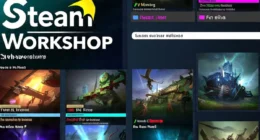Table of Contents
A 2 in 1 laptop is a device that combines the power of a traditional laptop with the versatility of a tablet. You can usually switch between different modes: laptop, tablet, tent, and stand thanks to either a 360° hinge or a detachable keyboard. When folded like a clamshell, it behaves like a normal laptop with a keyboard and trackpad. When flipped or detached, it becomes a touchscreen tablet, letting you tap, swipe, or draw directly on the display.
How 2 in 1 Laptops Work: The Technology Inside?
Hinge Mechanisms
- Convertible models rotate the keyboard behind the screen using a robust 360° hinge.
- Detachable models separate the keyboard entirely, transforming it into a standalone tablet with touchscreen and stylus support.
- These hinges and magnetic connectors must be durable, yet sleek. That extra engineering makes 2 in 1 laptop more complex and usually pricier than standard laptops.
Touch-Enabled Displays
Every 2 in 1 features a touchscreen, often with a stylus-compatible digitizer. This layer syncs touch input with the operating system, whether you’re tapping, scrolling or sketching.
Efficient Hardware
To support tablet modes and extended battery life, these devices usually use low-power CPUs (like Intel Core Ultra, Snapdragon, or mobile AMD Ryzen), integrated graphics, and SSD. These components are slim and energy-efficient, making the overall system lighter and cleaner.
Software Switching
Modern operating systems such as Windows and ChromeOS automatically adapt when you switch modes, rearrange icons, hide the keyboard interface, or adjust screen orientation. This seamless transition is key to the user-friendly experience.
Pros of 2 in 1 Laptop
Flexibility & Versatility
A single device works as both a laptop and a tablet. You can:
- Type essays in laptop mode.
- Read e-books or browse in tablet mode.
- Watch movies in tent or stand mode.
- Jot notes or draw using a stylus.
Portability & Battery Life
These machines are designed to be light usually under 4 lbs. and compact. Without a discrete GPU and heavy cooling parts, they often deliver better battery life than traditional laptops.
One Device for Everything
No need to carry both a tablet and a laptop. You just need one charger, one storage setup, and one device for work, study, and entertainment.
Great for Creativity & Note-Taking
Stylus support makes these great for students, designers, and anyone who likes writing or drawing by hand. Many people love using them for digital art or handwritten notes.
Cons of 2 in 1 Laptops
Higher Price
You’ll pay more for the hinge, touchscreen, and design engineering. A 2 in 1 with similar specs to a clamshell laptop often costs more.
Performance Limits
They often lack heavy-duty components like full-size CPUs or discrete GPUs. While you’ll get enough power for browsing, office work and light creative tasks, high-end gaming or heavy editing might struggle.
Durability Concerns
Hinges and detachable connectors can wear out over time. Thin builds might also make the device feel less rugged.
Fewer Ports
Space-saving designs mean fewer USB ports, HDMI, or SD slots. You may need dongles or hubs.
Thermal Management
Compact builds can struggle with cooling, especially under sustained load. Tablet mode may cause hotspots, though modern models manage thermal efficiency better.
Convertible vs Detachable: Which to Choose?
| Feature | Convertible | Detachable |
| Physical Keyboard | Built-in folds behind | Optional/magnetic, separate |
| Weight | Heavier | Lighter (if keyboard detached) |
| Portability | All-in-one | More tablet-like portability |
| Durability | Sturdier hinge | Keyboard pins can wear |
| Price | Moderate premium | Higher premium for keyboard detaching |
Convertibles are balanced they stay together, easier to use on laps. Detachable models feel more like tablets and are often lighter, but the keyboard is optional and can be expensive.

Who Should Buy 2 in 1 Laptop?
Ideal for
- Students & commuters who want flexibility in device modes.
- Creators & note-takers need a stylus and touch input.
- Light users need a device for browsing, streaming, and basic multitasking.
Skip if you need
- Heavy gaming, video editing, or software that needs high performance.
- Many ports for accessories.
- Highest durability with minimal moving parts.
Tips Before Buying
- Check hinge quality: look for ones rated for 20,000+ rotations.
- Prioritize RAM & CPU: at least 8 GB RAM, i5/Ryzen 5 or better for smoother performance.
- Ensure stylus support: active pen layer improves writing/drawing feel.
- Test battery life: aim for 8+ hours under real-world loads.
- Plan for accessories: buy a USB-C hub if multiple ports are needed.
If gaming or high-end content creation is your priority, traditional laptops still offer more raw power and cooling headroom. For instance, these top gaming laptops under $10,000 are better suited for streamers and creators who need dedicated GPUs and performance-driven builds.
FAQ
Q1. What is a 2 in 1 laptop?
A 2 in 1 laptop is a device that can work both as a laptop and a tablet. You can type on it like a regular laptop or fold/detach it to use the touchscreen like a tablet.
Q2. How do convertible and detachable 2 in 1 laptops differ?
Convertible laptops have a screen that flips around on a 360° hinge, so the keyboard stays attached. Detachable laptops let you completely remove the keyboard, so the screen becomes a standalone tablet.
Q3. Are 2 in 1 laptops good for students?
Yes! They’re light, easy to carry, and great for typing notes, drawing diagrams or reading e-books. Many students like them because they get two devices in one.
Q4. Can I play games on a 2 in 1 laptop?
You can play simple games, but most 2 in 1 laptops aren’t made for heavy gaming. They usually have built-in graphics, which are fine for light games and apps.
Q5. Are 2 in 1 laptop expensive?
They can be more expensive than normal laptops with similar specs, because of the touchscreen and special hinge or detachable parts.
Conclusion
A 2 in 1 laptop is worth it if you want one device that adapts from typing and note-taking to watching and browsing all in a stylish, portable package. You get touchscreen, stylus support, and battery efficiency in a sleek form factor. But if your priorities are raw power, rugged durability, and lots of ports, then a traditional clamshell laptop might still serve you better for less money.