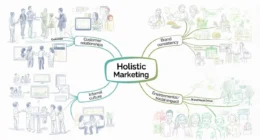Table of Contents
- Clean Your Devices Before Storing
- Remove Batteries to Avoid Leakage
- Use Original Packaging (or Equivalent)
- Pack Smart to Prevent Damage
- Choose a Climate-Controlled Spot
- Organize Cables and Accessories
- Back Up Your Data First
- Prevent Static Electricity
- Avoid Heat & Power Surges
- Label Everything Clearly
- Check Devices Periodically
- Let Electronics Acclimate After Storage
- Quick Storage Checklist
- Why It Works?
- Final Tips for Homeowners
- Conclusion
Storing electronics properly means more than just tossing them in a box; it’s about protecting your valuable devices from damage over time. Whether you’re decluttering, moving, or preserving devices for future use, following a few simple, savvy steps ensures your gadgets stay safe and functional. Here’s a friendly, easy-to-follow guide tailored for homeowners, breaking down the essentials in plain everyday language.
Clean Your Devices Before Storing
Dust, dirt can damage electronics over time. Use a soft microfiber cloth to gently wipe screens, casings, and ports. For hard-to-reach areas like vents or keyboard crevices, compressed air works wonders. Clean devices thoroughly before packing to prevent buildup that could lead to overheating or hardware issues.
Remove Batteries to Avoid Leakage
Leaving batteries in devices is risky. Chemical leaks can corrode internal components and ruin devices. Take all batteries out, AA, AAA, lithium-ion, even from remotes or toys. Store them separately in a cool, dry place, ideally in original packaging or a battery organizer box. For rechargeable batteries, store them about 40–60% charged to reduce stress.
Use Original Packaging (or Equivalent)
Manufacturers design packaging to protect devices during shipping an ideal option for storage. If you don’t have the original boxes, use sturdy containers with cushioned padding, such as bubble wrap or anti-static foam. Wrap each device individually and fill empty spaces to prevent shifting during transport.
Pack Smart to Prevent Damage
Anti-static and padding
Use anti-static bags and bubble wrap to block dust and prevent electrostatic damage. Wrap sensitive devices like graphics cards or hard drives and always use static-free materials.
Avoid plastic wrap
Sealing devices tightly in plastic can trap moisture, bad news for circuitry. Opt for breathable covers or vacuum-seal with desiccants if sealing is necessary.
Accessible placement
Store boxes off the floor on shelves or pallets to avoid water damage from leaks or flooding.
Choose a Climate-Controlled Spot
Electronics perform best in stable environments, ideally between 50–80°F (10–27 °C) with humidity under 50%. Attics, garages, and basements often face extreme swings and moisture avoid storing electronics there. If possible, keep them in a climate-controlled room at home or rent a climate-controlled storage unit. Add silica gel packs to boxes to absorb extra moisture.
Organize Cables and Accessories
It can be really annoying to unpack and see all the cords tangled up. Label each cable with masking tape or stickers, bundling them into Ziplock bags grouped by device. Keep adapters, manuals, and small parts together with their device for easy retrieval later.

Back Up Your Data First
Before storing anything like laptops, smartphones, or external drives, back up everything you need! You can use cloud storage, external hard drives, or both to save your files. This protects your files in case anything happens to the physical device. Encrypt sensitive data and store a copy of the manuals in waterproof bags if needed.
Prevent Static Electricity
Static electricity can damage electronic circuits. Store sensitive parts like PCBs and hard drives in anti-static bags. When handling devices, use a grounding wrist strap or a grounded surface. Avoid placing electronics on carpets or synthetic fabrics that produce static charge.
Avoid Heat & Power Surges
Never leave devices plugged in while storing; this can shorten battery lifespan, cause power surges, and even spark fires. Keep electronics well away from vents, radiators, and sunlight to avoid overheating or damage.
Label Everything Clearly
Use clear, descriptive labels on boxes, e.g., Camera Accessories, Phone & Charger, or Gaming Console. This makes finding what you need easy and safe. Consider keeping a digital inventory tracking serial numbers, descriptions, and storage locations makes organizing and insurance easier.
Check Devices Periodically
It’s a good idea to check stored electronic items every few months. Look for moisture, dust, leaks, or pests. Turn devices on occasionally to ensure they still work, recharge batteries if applicable, especially rechargeable ones that self-discharge.
Let Electronics Acclimate After Storage
When you’re ready to use stored electronics, let them sit at room temperature for several hours (or overnight) before powering them on. Sudden temperature changes can cause condensation inside devices. This step helps avoid damage.
Quick Storage Checklist
| Task | Why It Matters |
| Clean devices | Removes dust that could block or corrode. |
| Remove batteries | Prevents leakage and corrosion. |
| Pack in original or padded boxes | Protects from physical damage. |
| Use anti-static and breathable materials | Guards against static and moisture. |
| Store in a controlled environment | Avoids temperature and humidity damage. |
| Label clearly | Aids organization and retrieval. |
| Backup data | Moves info before device risk. |
| Inspect regularly | Ensures continued function. |
| Acclimate before powering on | Prevents condensation damage. |
Why It Works?
Modern electronics are vulnerable to moisture, temperature swings, dust, static, and battery damage. By using simple household tools like silica packs, dust covers, zip bags, labels, and proper storage spaces, you dramatically extend device life. You’ll save money, time, and frustration by avoiding costly replacements or repairs, all while confidently knowing your electronics are protected.
Final Tips for Homeowners
- Plan: Decide whether devices will be stored for weeks, months, or longer.
- Invest smart: Climate-controlled closets or a storage unit pays off in protection.
- Organize: Clear labels and an inventory avoid headaches.
- Repeat preventive steps: Check every few months, keep devices ready to use.
- Stay updated: Battery and storage tech changes check manufacturer tips each year.
Conclusion
Properly storing electronics doesn’t have to be complicated or expensive. With a thoughtful approach like cleaning, removing batteries, packing smart, and organizing, you can keep your devices working well for years. These steps guard your tech investment and give you peace of mind. If you have specific items you’re storing (like cameras or vintage devices), I’m happy to share extra tips!
Related Topics: How Goodwill Electronics Recycling Helps You and the Planet?