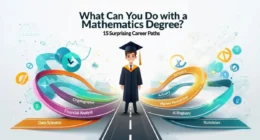Table of Contents
When building a computer, one of the first choices you face is selecting the right PC case. The size of your case matters more than you think; it affects airflow, upgrade options, and even the look of your setup. The two most common choices are ATX and mATX cases. But which one is right for you? Whether you’re a gamer, content creator, or casual user, you’ll find out what fits your needs best.
What Is an ATX Case?
An ATX case is made to support ATX motherboards, which are full-sized and offer more room for hardware components. These cases are usually larger and come with more expansion slots and fan support.
Key Features of ATX Cases
- Designed for standard ATX motherboards.
- Offers more PCIe slots for add-ons like GPUs, sound cards, or Wi-Fi cards.
- Usually includes more fan mounts for better airflow.
- Provides more space for multiple hard drives and SSDs.
- Easier cable management due to the larger interior.
If you’re planning to build a high-performance gaming rig or workstation, an ATX case can give you room to grow and upgrade.
What Is an mATX Case?
An mATX (Micro-ATX) case supports smaller micro-ATX motherboards. These cases are more compact, which makes them ideal for small setups or limited desk space.
Key Features of mATX Cases
- Designed for micro-ATX motherboards.
- More compact and space-saving.
- Usually has fewer PCIe slots.
- Less space for cooling fans and drives.
- Often cheaper than full ATX cases.
If you want a clean, small setup for everyday use or light gaming, an mATX case could be the perfect fit.
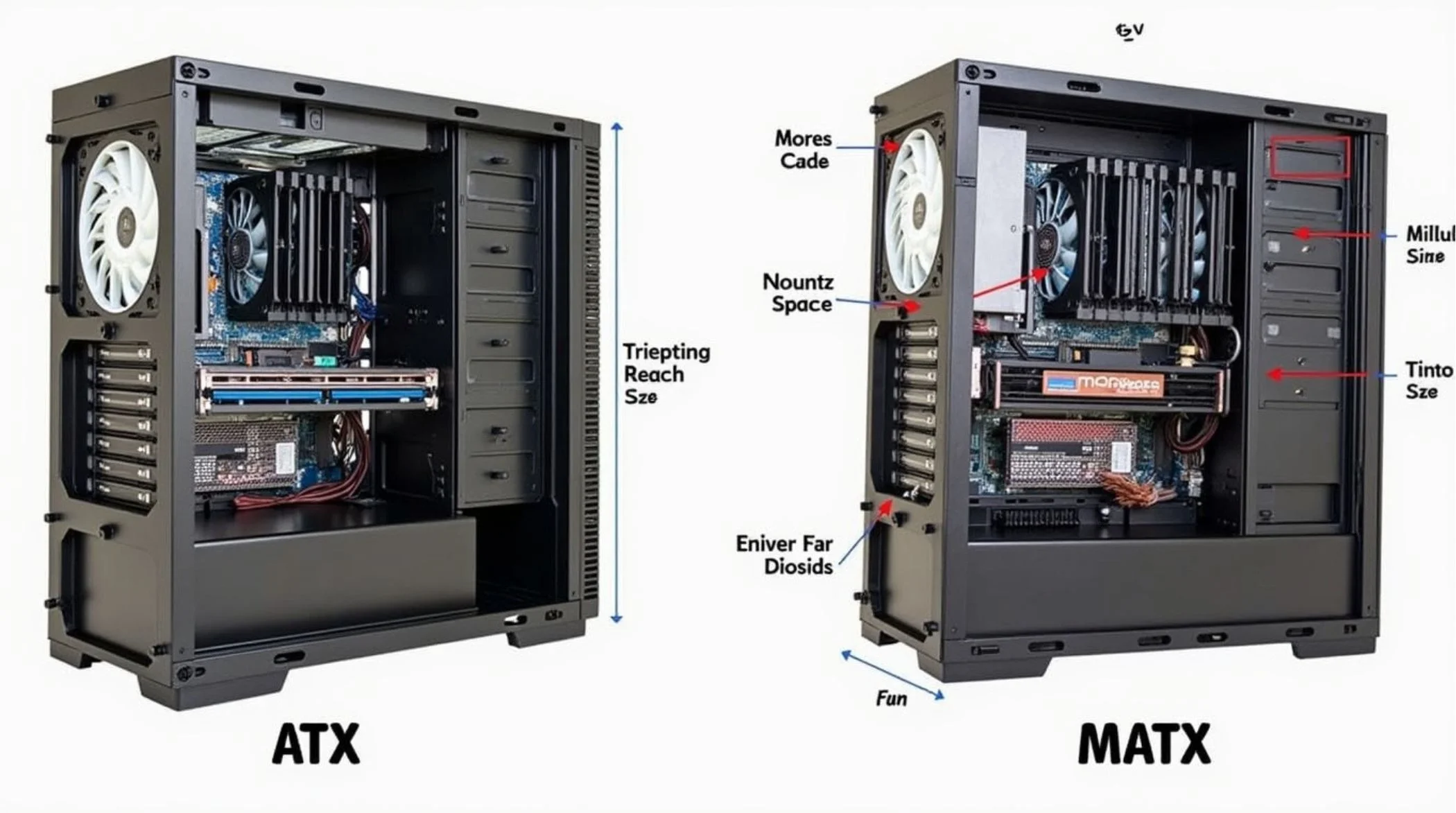
ATX vs mATX Case: What’s the Real Difference?
| Feature | ATX Case | mATX Case |
|---|---|---|
| Size | Larger | Smaller |
| Motherboard Fit | ATX, mATX | mATX only (some support Mini-ITX) |
| Expansion Slots | 7–8 slots | 4 slots |
| Cooling Support | More fans, better airflow | Fewer fans may heat up faster |
| Drive Bays | More space for HDDs and SSDs | Fewer slots |
| Upgrade Room | Plenty of space for upgrades | Limited upgrade potential |
| Cable Management | Easier with more room | Can be tight in small cases |
Pros and Cons
Pros of ATX Case
- More room for powerful GPUs and large CPU coolers.
- Better airflow with extra fans.
- More storage and upgrade options.
- Ideal for gaming and high-performance tasks.
Cons of ATX Case
- Bigger and heavier.
- Takes more desk or floor space.
- Often more expensive.
Pros of mATX Case
- Compact and light.
- Great for small desks or tight spaces.
- Budget-friendly.
Cons of mATX Case
- Less room for upgrades.
- Limited cooling support.
- It can be cramped during building.
When Should You Choose an ATX Case?
Pick an ATX case if.
- You want to build a gaming PC with a high-end GPU.
- You plan to add multiple components like capture cards or extra SSDs.
- You want good airflow for overclocking or long gaming hours.
- You value future upgrades and flexibility.
When Should You Choose an mATX Case?
Choose an mATX case if.
- You need a smaller case for a compact desk or office.
- You’re building a PC for basic tasks like browsing, light gaming, or media use.
- You have a tight budget.
- You want a cleaner, minimal look.
Mini Cases Are on the Rise
If you’re leaning toward a compact or space-saving build, you’re not alone. According to Wordle Magazine’s feature on mini computer chassis, “the demand for smaller, sleeker PC cases has surged as users prioritize minimalism, portability, and modern aesthetics over sheer hardware bulk.” Mini and mATX cases are becoming increasingly popular for setups that blend performance with space efficiency, ideal for desks, studios, or even living room builds.
Tips for Picking the Right Case
- Check Motherboard Size: Make sure your case fits your motherboard. ATX cases often support ATX and mATX boards, but mATX cases may not fit ATX.
- Think About Airflow: More fans = better cooling. Larger cases usually allow better airflow.
- Plan Your Build: If you plan to use a large GPU or air cooler, make sure your case supports it.
- Front Panel Features: Some cases have USB 3.0 ports, audio jacks, and RGB controls on the front. Decide what you need.
- Cable Management: Look for cases with enough room behind the motherboard tray to hide wires.
Popular ATX mATX Case Brands
While we won’t list specific models, these brands are well-known for quality cases in both ATX and mATX sizes.
- NZXT.
- Cooler Master.
- Corsair.
- Fractal Design.
- Lian Li.
- Phanteks.
Look for user reviews, thermal tests, and internal layout previews before buying.
Future-Proofing Your PC Case
If you’re unsure whether to get an ATX or mATX case, ask yourself this. Will I upgrade later? If the answer is yes, an ATX case gives you more options down the line. You can still install a smaller motherboard in an ATX case and leave room to grow.
But if you’re going for a compact build with no major upgrades planned, a good mATX case will save space and money.
FAQ
Q1. Can I use a micro-ATX motherboard in an ATX case?
Yes, most ATX cases support smaller boards like mATX and Mini-ITX.
Q2. Are mATX cases good for gaming?
Yes, if your components fit and airflow is decent, an mATX case can handle gaming setups well.
Q3. Is there a big performance difference between ATX and mATX cases?
Not in performance itself, but ATX cases often provide better cooling and room for high-end parts.
Q4. What’s the smallest case that still fits an ATX board?
Some mid-tower cases are compact yet still support ATX boards. Check case dimensions before buying.
Q5. Do all cases support water cooling?
No. Some small mATX cases don’t have enough space. Always check the radiator support in the case specs.
Conclusion
Choosing between an ATX and mATX case depends on your needs, space, and budget. If you’re building a high-performance machine with future upgrades in mind, go with an ATX case. If you want a clean, compact setup for daily tasks or light gaming, an mATX case is smart and efficient. Always check your components’ size and plan ahead. A good case not only protects your parts but also improves airflow and makes your build easier. Pick the one that matches your setup goals and enjoy the build.