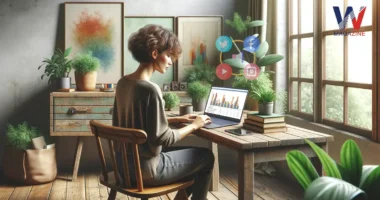Table of Contents
The Life360 app is a family locator tool designed to help you keep track of loved ones, monitor driving behavior and ensure security when it matters most. It’s user‑friendly and made with parents, teens and families in mind. Life360 works in the background on smartphones, collecting location via GPS or Wi‑Fi and sharing updates with your chosen circle of people. You can receive arrival alerts, battery level updates, and drive reports effortlessly.
What Is Life360 and Who Uses It?
The Life360 app works by using your phone’s GPS, Wi-Fi, and mobile data to track your real-time location and share it with the people you trust. It’s like a family map that shows where everyone is and helps you stay connected with alerts, messages and safety features.
How it work?
Create or Join a Circle
Once you install the app you either create a Circle (a private group) or join an existing one. A Circle might include your family, roommates or close friends. Everyone in the Circle can see each other’s location and get notified when someone arrives or leaves a specific place.
Location Sharing
When location sharing is turned on, the app updates your position on the map in real-time. You don’t need to do anything just keep your phone with you. Others in your Circle will be able to see your location, battery percentage and movement (like driving or walking).
Set Place Alerts
You can set custom locations like Home, School, or Work. When someone in the Circle enters or exits those places, the app sends a notification. This feature is handy for parents who want to know when their kids get home safely.
View Location History
The app logs your past locations and travel history. Free users get up to 2 days of location history while paid plans offer up to 30 days. You can check where someone was at a certain time great for remembering trips or double-checking routines.
Driving Safety Tools
Life360 monitors driving habits such as speed, phone activity, hard braking and rapid acceleration. If someone in your Circle is driving, you can get a Driver Report. It helps families talk about safe habits behind the wheel.
Crash Detection & SOS
If a crash is detected (usually when the car is going 25+ mph), the app automatically alerts emergency contacts. With premium plans, it even contacts emergency dispatch services. An SOS button is also available to quietly share your location if you’re in an unsafe situation.
Privacy Controls
Each user can control their own location sharing. You can pause your location temporarily, hide it completely or adjust settings per Circle. It’s important to know that everyone in a Circle must agree to be part of it there’s no hidden tracking.
Use with Tile Trackers
Life360 now works with Tile Bluetooth trackers, so you can also see your items (like keys, bags, or wallets) on the same map as your family. If something is lost, you can track it down easily.
Why People Love the Life360 App?
- Peace of Mind: Quickly check in on family without endless texting.
- Teen Driver Safety: Monitor speed, sudden braking, and phone use during drives.
- Emergency Support: Includes crash detection, SOS alerts, and roadside help.
- Integrates with Tile: Locate personal items like keys or wallet right in the app.
New & Updated Features
- Tile Tracker Integration: Now setup and manage Bluetooth tags directly in Life360 without the separate Tile app.
- Bubbles: A teen-friendly feature allowing vague location sharing for short times.
- Enhanced Plans:
- Silver: $7.99/month includes SOS and 7day history.
- Gold: For $14.99 per month, you get 30 days of location history, crash detection, roadside assistance and protection for lost or stolen phones.
Core Features Explained
- Real-time Location Sharing: Instantly see where Circle members are via GPS. It’s synced whenever devices connect to mobile data or Wi Fi.
- Place Alerts & Geofencing: Get notified when someone arrives at or leaves home, school, work, or any custom location.
- Location History: Track where people have been. Free plan gives 2 days, Silver 7 days and Gold 30 days.
- Driving Safety & Crash Detection: It tracks things like top speed, phone use, and sudden braking. If a crash occurs (over 40 km/h), the app sends an alert to emergency contacts.
- Emergency SOS & Dispatch: You can discreetly send an SOS alert to your circle. Paid plans include 24/7 emergency dispatch. A recent Verge update added SOS alerts via Tile trackers in the silver plan.
- Tile Tracker Integration: After purchasing, Tile Life360 now offers full integration with Bluetooth tracking devices. You can manage tiles directly for items like keys, wallets, or luggage.
- Driver Reports: Weekly summaries include driving behavior, speeding, hard braking, rapid acceleration, and phone distraction.
Is the Life360 App Safe and Private?
Life360 prioritizes family protection but has faced criticism over privacy, including prior location data sharing with third parties. They now only share aggregated or anonymized data, and precise data is sold only to approved partners.
Life360 App Pros and Cons
Pros:
- Live tracking and Smart alerts.
- Teen driving insights.
- Crash detection & SOS support.
- Item tracking with Tile.
Cons:
- Real-time location may feel invasive.
- The free plan is limited to a 2-day history.
- Some advanced features require a subscription.
- Data privacy concerns persist.
Plans and Pricing
- Free Plan: Live tracking, place alerts, 2-day history, and Basic crash detection and battery alerts.
- Silver (~USD 7.99/month): 7 days of history, 5+ places, SOS alert, crash detection Dispatch, Tile features.
- Gold (~USD 14.99/month): 30-day history, unlimited places, driving reports, and digital ID theft protection.
- Platinum: All Gold features plus medical assistance, disaster response, and roadside assistance.
Privacy and Data Sharing
Life360 collects real-time GPS plus driving habits. A 2021 investigation found it shared precise data with brokers, though it now claims to only share data in aggregated forms and individualized data only if users request it. Insurance firms may get anonymized driving info via partners like Arity. Trust levels vary, and some users uninstall due to privacy unease.
Conclusion
The Life360 app is a well-rounded family safety tool designed for modern life. Whether you’re tracking teens, loved ones, and personal items, it’s packed with helpful features. While subscriptions add value, even the free version is useful. Privacy is a valid concern, but recent changes offer more control. For many families, it’s a smart choice.