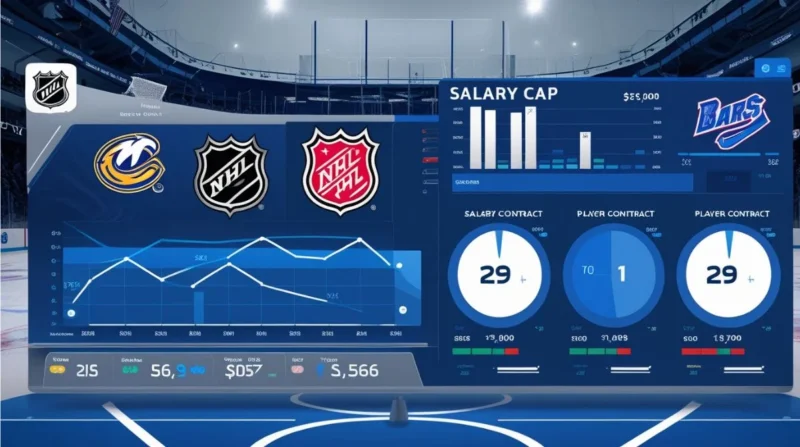Table of Contents
CapWages is a modern online tool that provides real-time NHL salary cap data, tracking team cap space, player contracts, cap hits, retained salaries, LTIR exceptions, and more
Launched as a fast and intuitive successor to sites like CapFriendly, CapWages helps hockey fans, analysts, and fantasy players stay updated on financial and contract details in a single, clean interface.
How CapWages Works?
Rather than pulling data directly via API, CapWages uses a combination of AI-powered scanning of public sources like news articles, Twitter, and official announcements to stay updated. This approach speeds up updates, though it introduces a risk of occasional inaccuracies until verified.
Key workflows include:
- Crawling reliable reports for trades, signings, and roster changes.
- AI extraction of salary amounts, term lengths, cap hits, and clauses.
- Web display of data with daily updates on cap space by team, roster breakdowns, and contract charts.
CapWages Features Overview
CapWages offers a suite of tools for in-depth NHL salary analysis:
- Team Cap Pages show important data cap space, hits, LTIR, roster count, and carryover bonuses.
- Player Pages display individual contract details like AAV, years left, NMC/NTC clauses, trade history, and cap hit.
- Depth Charts & GM Mode help users visualize lineups, build rosters, and simulate trade scenarios
- Transactions & Trade Trees provide insights into deals, showing flow between teams and how contracts were exchanged.
- Daily Cap Tracker offers a league-wide daily update of cap hits, space, and future projections.
- Ask CapWages AI (Pro Feature) delivers smart insights like cap implications of rumored trades, player contract comparisons, and scenario modeling
- API & Analytics Tools (Pro) allow developers or analysts to integrate CapWages data into their projects.
Why CapWages Matters?
- Up‑to‑date insights on salary caps and contracts help fans and analysts track team flexibility and roster decisions.
- Better than slow or bulky alternatives, its clean layout and fast updates make it easy to find info quickly.
- Ideal for journalists, GM hobbyists, and fantasy players, as a one-stop hub that includes depth charts, contract tracking, and scenario analysis via AI.
- Fills the void left by CapFriendly, offering a capable substitute with real-time.
- Supports research and fan discourse by visualizing deal history through trade trees and contract comparisons alongside cap analysis.
Accuracy: AI vs. Human–Verified Data
CapWages relies heavily on AI parsing, a departure from API‑based sources or manual updating. While this allows rapid coverage, it may lead to minor inconsistencies or outdated numbers, especially on complex deals like LTIR allocations or conditional clauses. Users note that platforms like PuckPedia often have sharper accuracy and deeper details
Users’ shared opinions:
“Capwages looks like Capfriendly, but a look through some of the contracts shows inaccurate information.”
“They need to start linking their trade information into each individual player’s profile.”
Experts say it’s user-friendly, but expect occasional errors until more human oversight is added.
CapWages vs. Alternatives
| Feature | CapWages | PuckPedia/CapFriendly |
|---|---|---|
| Interface | Clean, compact, easy to navigate | Denser data, cluttered layout |
| Data Accuracy | AI‑based, quick, but may be wrong | More polished, manually verified |
| Depth Charts/Tools | GM Mode, trade trees, AI Q&A | Some missing tools, fewer analytics features |
| Update Frequency | Real-time tracking via AI | Decent, but often delays on trades |
| Pro Features | Advanced tools with API, analytics, and AI access | Some features are restricted behind paywalls |
How to Use CapWages?
To get started:
- Visit the site and browse teams for cap space, hits, roster status, etc.
- Open player profiles to explore contract structure and clauses.
- Use GM Mode to simulate trades and see financial effects.
- Activate tools like trade trees, analysis dashboards, and visuals.
- Sign up for Pro if you want API access, Ask AI, and advanced analytics.
Who Should Use CapWages?
- Hockey fans who want to track team finances and deal flow in real time.
- Fantasy hockey players seeking insight into player value and contract longevity.
- Moderate analysts who prefer a fast interface and simulation features.
- Journalists/content creators need charts, trade visuals, and cap breakdowns.
- Not ideal if you demand ultra-precise detail, pair with PuckPedia for verification.
Tips for Best Results
- Use CapWages for quick updates, then verify key info on PuckPedia or official sources.
- Monitor player pages right after major transactions to spot any AI parsing errors.
- Use GM Mode and trade trees to understand cap consequences before making fantasy trades.
- Subscribe to Pro for in-depth insights and API/Dashboard tools if you’re serious.
- Watch for updates like improved accuracy, deeper trade history, and AI validation tools as CapWages matures.
Conclusion
CapWages is an impressive addition to the NHL salary cap landscape, offering real-time updates, modern analytics, and a clean interface. While initial feedback praises its layout and tools, it also highlights areas for improvement in data accuracy. As it evolves, especially with upcoming AI‑validation or manual review, it has real potential to rival legacy platforms. For now, use it as your go‑to for fast insights, but cross‑check critical contract details for peace of mind.