Table of Contents
- What is the Niantic Web Store?
- Supported Games
- Features and Benefits
- How to Buy Items or Currency?
- Comparison with In-App Purchases
- Pros and Cons of Using the Web Store
- Special Offers and Bonuses
- Security and Payment Details
- Accessibility by Region and Device
- Tips for Getting the Most Out of the Web Store
- Conclusion
What is the Niantic Web Store?
Niantic (the company behind Pokémon GO) offers an official online store for its games, called the Niantic Web Store. It works like an online shop where you can buy game currency and item bundles from a web browser. For example, the Pikmin Bloom Web Store is “an online shop where you can purchase in-game coins and items at a great price,” and those purchases will be immediately reflected in your account in the app pikminbloom.com.
Niantic’s Web Stores often include exclusive bundles and deals that you don’t find inside the game apps. They are accessible on any device with a web browser (phone, tablet, or computer) and use your regular game login. In short, the Web Store is the online way to get the same in-game goods you’d buy in the app, often with extra value.
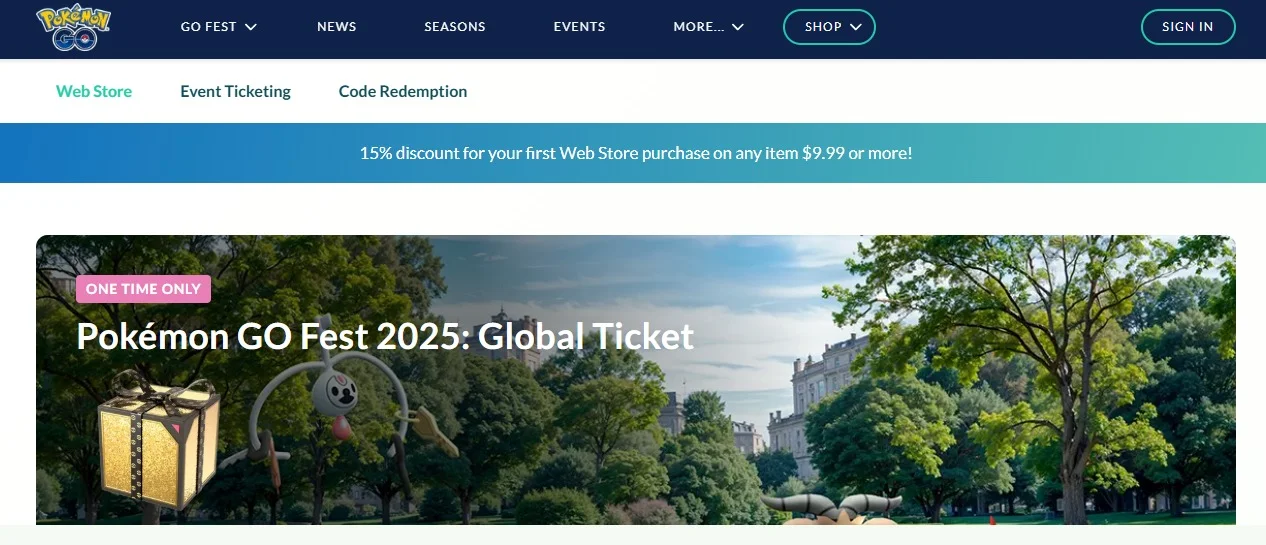
Supported Games
Currently, the Niantic Web Store covers the major Niantic mobile games. Each game has its own web store site:
- Pokémon GO: The PokéCoin and item Web Store (store.pokemongolive.com) lets Trainers buy PokéCoins and bundle items. It was launched for select countries in 2023 and has since expanded. It is officially described as “Niantic’s official online store from which in-game resources and currencies can be bought for your GO account.
- Monster Hunter Now: The MHN Web Store offers Gem packs and special bundle offers. According to Niantic, “The Monster Hunter Now Web Store offers you gems at a better price and allows you to purchase Web Store exclusive products.
- Pikmin Bloom: The Pikmin Bloom Web Store sells Pikmin Bloom Coins and item packs. It’s described as a place “to purchase in-game coins and items at a great price,” with purchases instantly delivered to your account at pikminbloom.com.
Features and Benefits
The Niantic Web Store has several advantages and special features compared to buying inside the game:
- Bonus Currency and Bundles: Web store purchases often include extra game currency. For example, a Pikmin Bloom coin pack on the web included about three times more coins than an equivalent in-app purchase. Pokémon GO’s web bundles similarly give bonus PokéCoins with each purchase. Because Niantic avoids the app-store fee, they can add these extras.
- Web-Exclusive Items: Some bundles or items are only sold on the web store. Niantic regularly offers one-time or limited bundles through the web store (for example, the Pokémon GO web store launch included a special bundle of Elite TMs, incubators, and passes). Event tickets (like GO Fest tickets or Community Day passes) often appear first on the web store. For instance, special GO Fest tickets have been sold exclusively in the web store.
- First-Purchase Discount: New users often get an immediate discount. The Pokémon GO Web Store, for example, advertises “15% discount for your first Web Store purchase on any item $9.99 or more!”. This makes the first web purchase cheaper.
- Multiple Payment Methods: The web store uses secure partners (like Xsolla and Fastspring) to process payments. You can pay with many options: credit/debit cards (Visa, Mastercard, Maestro, American Express, Discover), Cash App, PayPal, and other local payment apps. This is often more flexible than in-app buys, which rely on the device’s app store (Apple/Google) and gift balances.
- Accessible Anywhere: You can use the web store on any device with internet and a web browser. That means you could shop on your laptop or phone browser, whichever you prefer. Niantic notes, “Trainers can access the store on any device that supports web browsers”. In practice, any modern browser (Chrome, Safari, Firefox, etc.) works fine.
- Reward Points (Pokémon GO): In Pokémon GO, buying through the web store earns you points on the Reward Road. These points unlock monthly bonuses and items. Every eligible purchase gives Reward Points that you claim on the website. So you effectively get extra in-game rewards for making purchases.
How to Buy Items or Currency?
Buying from the Niantic Web Store is straightforward:
- Go to the Web Store site: For your game (for example, Pokémon GO’s is store.pokemongolive.com, Monster Hunter Now’s is store.monsterhunternow.com, Pikmin’s is store.pikminbloom.com).
- Sign in: With the same account credentials you use in the game. This may be a Google, Apple, or Niantic account, depending on how you log into the game.
- Browsing: Browse the store items and click the price button on whatever you want (PokéCoins, Gem packs, item bundles, event tickets, etc.)
- Enter a code (if you have one): If you have a promotional or gift code, there’s usually a field on the order page to enter it. This can add bonus items to your purchase.
- Proceed to payment: Review your order and select your payment method. Enter your payment details (card info, PayPal login, etc.) and confirm.
- Complete the purchase: Once you pay, the site will confirm your order. The game currency or items will be delivered automatically to your game account. You may also get an email receipt.
Comparison with In-App Purchases
The Web Store differs from the normal in-app shop in a few key ways:
- Price and Value: Web store bundles typically offer more value per dollar. Because purchases through the web store “don’t fall under platform fees (Apple/Android fees)”, Niantic saves on costs. It passes that saving to players with bonus coins and discounts. For example, many web store PokéCoin packs are cheaper per coin than in-app versions, and the website even offered a 15% off coupon for first purchases. In short, many players find it cheaper to buy currency via the web store, you often get bonus currency “not available in the in-game store”.
- Bundles and Offerings: The selection of bundles can be different. The web store might sell large bundles (thousands of coins/gems at once) or items not offered in-app. Some bundles (like the MHN “Prime Hunter’s Pass” with bonus gems) only appear on the web. However, any purchase you make in either the app or web ultimately gives you the same in-game items; it’s just a matter of price and availability.
- Payment Flexibility: In-app purchases are charged through Google Play, Apple App Store, etc., and can be limited by your device’s payment options (and you can’t use Apple/iTunes credit on a PC). The web store lets you pay with more methods. This can be a plus if you want to use PayPal or a credit card not linked to your phone.
- Convenience: In-app purchases are very quick to tap on your phone. The web store requires going to a website and logging in. For some players, buying on a computer at home (perhaps to use a credit card) is easier, while others prefer the convenience of buying in the app.
Pros and Cons of Using the Web Store
Pros:
- Better deals: Often cheaper bundles and bonus currency than in-app purchases. Web-exclusive coupons (like 15% off) and bundles give more value.
- More payment options: Use credit cards, PayPal, etc. Not limited to app store payment methods.
- Accessible anywhere: Shop on PC or any device with a browser. This can be handy if you prefer using a computer or have region-based app limits.
- Exclusive items: Sometimes sell special items or tickets only on the web (e.g., rare event tickets).
- Rewards programs: In Pokémon GO, purchases count toward the Reward Road for extra freebies.
Cons:
- Initial availability: At launch, the web store was only available in certain countries. Although it keeps expanding, check if it’s live in your country.
- No App Store credit: You cannot use your Apple/iTunes or Google Play gift card balance on the website. It requires a valid payment method.
- Account login required: You must log into your account on the website. If you have login trouble or a child account, you might not be able to buy (child accounts often can’t shop on the web).
- One-time deals: Some web bundles can only be bought once per account. If you skip a special limited bundle, you may miss it.
- Internet needed: Unlike in-app (you need the internet too, but the web store is obviously online only).
Special Offers and Bonuses
Niantic often runs special promotions on the Web Store. Keep an eye out for:
- Welcome and Launch Offers: When a new web store opens, Niantic usually gives a special deal. For example, the launch of Pokémon GO’s web store included a one-time bundle of rare items. New users often get a discount (like the 15% first-purchase deal).
- Daily/Rotating Deals: Each store page may feature a daily or limited-time offer at the top. The dev analysis notes that Niantic sites have “rotating, web-exclusive offers” and limited-time bundles to create urgency. Check the store frequently, special item boxes or coin deals may appear for just a day or two.
- Event Tickets: The web store often sells event tickets or passes for things like GO Fests and Community Days. These tickets may be sold exclusively on the web for a time. Buying in advance online can be one way to get these special tickets.
- Promo Codes: Niantic (or its partners) sometimes issues promotional codes for bonus items. You can enter these codes on the checkout page for extra rewards. For example, monthly promo codes in Pokémon GO give a free item (like a Star Piece) when you make a purchase above a certain amount. Keep an eye on official Niantic social media, emails, and events for any promo codes.
- Reward Road / Loyalty: In Pokémon GO, buying any PokéCoins either in-app or on the web gives Reward Road points. After your web purchase, visit the store’s Rewards section to claim monthly reward bonuses. This means regular purchases can earn you free in-game items over time.
Security and Payment Details
The Niantic Web Store uses secure, industry-standard payment processors. According to the support pages, the store uses Xsolla (and in some cases Fastspring) to handle transactions. These are reputable global platforms for game payments. Your payment information is handled by Xsolla’s checkout, not directly by Niantic.
Accepted payment methods include Visa, MasterCard, Maestro, American Express, Discover, and even Cash App cards. In many regions, you can also use PayPal or other local payment apps. If a method isn’t listed, it might still appear at checkout (the site notes “your preferred payment method may not be listed here, but it may still be available when checking out”). After purchase, you’ll usually get an email receipt from Niantic or Xsolla for your records.
Accessibility by Region and Device
- Devices: You can shop from any modern computer or mobile device. The web store is not a mobile app; it’s a website, so just open it in your browser. This means you could buy on a desktop PC, a Mac, or your phone or tablet’s browser.
- Browsers: Most common browsers work (Chrome, Safari, Firefox, Edge, etc.). If one browser gives trouble, try another. The site is designed to be a simple web page with buttons.
- Languages: The store pages usually support the same languages as the game. For example, the Pikmin Bloom store shows language options (English, Deutsch, etc.) at the bottom, matching the app’s languages.
- Regions: The Niantic Web Store rollout has been gradual. For instance, Pokémon GO’s store first launched in Australia, Norway, and Singapore, with plans to expand. Over time, it has reached many countries (including the US, Europe, etc.), but availability can still vary by game. If you try to open the store and it says you’re outside the supported region, wait for a broader launch or check the game’s announcements. Niantic usually updates which regions are supported (for example, their blog or help pages will note when new countries are added). Prices and currency also adapt to your region.
Tips for Getting the Most Out of the Web Store
- Compare Packs: Before buying, compare in-app and web bundles. Often, the web store has a larger pack for the same price. For example, players observed that a 15,500 PokéCoin bundle cost $100 on the web but would cost $110 in the app. The website’s bonus coins make it a better deal.
- Use Gift Cards: If you have a Niantic or Pokémon GO gift card, redeem it on the web store to get currency. This can be useful, especially if you have credit from a retailer gift card.
- Apply Promo Codes: Always check if there’s a current promo code for web purchases. Niantic sometimes gives out promo codes in newsletters, social posts, or at events. When checking out, click the “Promo Code” box and enter any code you have to get extra free items. (Note: codes often expire or are one-time use.)
- Claim Rewards: In Pokémon GO, after buying any PokeCoins, go to the Pokémon GO Web Store site’s Rewards section (usually at the bottom of the page) and claim any new monthly rewards. Even if you buy in-app, you can still claim the web rewards by visiting the site.
- First-Purchase Bonus: If you’ve never bought from the web store before, check if you get a new-user discount (like the advertised 15% off). Also, the first time you use a new gift card or code on the site might have special conditions, so read the notes.
- Stay Safe: Only shop on the official Niantic web pages. Never give your login or card info to third parties. If something seems off (wrong domain, weird prices), double-check before proceeding.
- Check Deals Frequently: Niantic updates the web store often with new bundles tied to events or seasons. If there’s a big in-game event coming (like a new season or festival), the web store might launch a sale or limited-time bundle. Visit the store regularly or follow Niantic’s news to catch these.
Conclusion
The Niantic Web Store offers a convenient and cost-effective way to purchase in-game items and currency for Pokémon GO, Monster Hunter Now, and Pikmin Bloom. With exclusive bundles, better value than in-app purchases, and flexible payment options, it’s ideal for regular players. Just be sure to check for region availability and always use the official site for secure shopping.
Related Topic: Maximize Your SWGOH Experience with the Webstore









