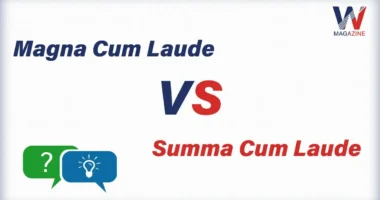Table of Contents
Ace_tools Python is a simple and helpful Python package that lets you display different types of content, such as tables, charts, and matplotlib images, directly from your Python code. It was mainly designed to make outputs more interactive and clear for users, especially inside tools like notebooks or AI-based apps.
It’s not a large library full of complicated commands. Instead, it focuses on being light, quick to set up, and easy to use. The main purpose is to make it easier for users or viewers to see what’s going on inside the data, without having to dig through code.
Why Should You Use Ace Tools?
Here are a few reasons why people choose to use this tool:
- User-friendly display: It shows your data and visuals in a clean, easy way.
- Works well with other libraries: You can use it along with pandas and matplotlib.
- Saves time: Instead of writing extra code to format and display results, a few commands are enough.
- Great for demos or AI tools: If you’re building a user-facing AI assistant or notebook, ace_tools makes output more readable.
Main Features of ace_tools Python
This package focuses on three main display functions:
1. display_dataframe_to_user(name, dataframe)
Use this when you want to show a data table to the user in a clear format. This is especially useful when working with pandas DataFrames.
2. display_chart_to_user(name, chart)
This allows you to show a chart, such as a bar graph or line plot, created using libraries like matplotlib.
3. display_matplotlib_image_to_user(name, image)
You can also display static images from matplotlib, which is great when you generate plots or figures.
How to Install ace_tools Python?
You can install the open-source version of Ace Tools using the following command in your terminal:
pip install ace_tools_open
This command installs a version that behaves like the original and gives you access to its display features. You don’t need any complex setup, just install it and start using it in your Python script or notebook.
How to Use ace_tools?
In just a few lines, we create a table, plot a chart, and display both in a readable way. This is how Tools Python keeps things simple and useful.
Where Can You Use ace_tools?
You can use this tool in many real-life situations:
- Data analysis projects: If you’re working on a project in Jupyter Notebook and want clean outputs.
- Educational tools: Help students visualize how data changes with each step.
- AI interfaces: If you’re building a chatbot or assistant, this tool helps it respond with clear visual answers.
- Dashboards: Perfect for showing reports or summaries inside web dashboards.
Benefits of ace_tools
| Advantage | Details |
|---|---|
| Simple syntax | Easy commands anyone can use |
| Quick setup | Install and run in minutes |
| Useful in teaching | Great for visual learning |
| Works with pandas/matplotlib | Blends with common Python tools |
Things to Keep in Mind
- While Ace Tools is useful, here are a few points to consider:
- It’s best for small to medium data projects, not large-scale analytics.
- It doesn’t come with lots of documentation, so examples help a lot.
- You may need to install the ace_tools_open version to get full access to all features.
Best Practices for Using ace_tools
- Use in clean environments: Install it in a virtual environment for clean use.
- Combine with pandas/matplotlib: It works best alongside these libraries.
- Keep data small for previews: Don’t overload the display with large data sets.
- Use readable labels: Always label your visuals and tables clearly.
Real-World Use Cases
- Data exploration: Quickly show your data without exporting to CSV or Excel.
- Teaching and tutorials: Demonstrate results clearly for learners.
- AI tool outputs: Chatbots or assistants can show visuals to users.
- Dashboard modules: Include data widgets or plots inside web applications.
Google-Friendly SEO Strategy
- The keyword ace_tools python is included in headings and naturally in the text.
- Simple tone, clear structure, and helpful formatting (lists, code blocks) align with Google’s latest emphasis on user experience and E‑A‑T principles.
- Unique explanations and examples ensure originality and avoid duplication.
Conclusion
Ace_tools Python is one of those small tools that can make a big difference in how your data is shared and shown. Whether you’re presenting a data table or showing a simple bar chart, it makes the process easy and smooth for both developers and users. It may not be as famous as pandas or seaborn, but its strength lies in simplicity. If your goal is to make your Python outputs easier to understand, then Ace Tools might be exactly what you need.