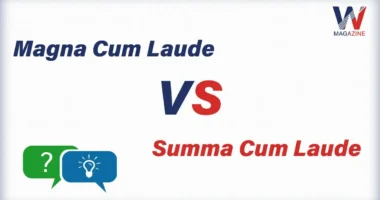Table of Contents
- What Is MySDMC?
- Easy Access and Quick Login
- Centralized Access to Teaching Tools
- Managing Grades and Attendance Efficiently
- Lesson Planning and Content Distribution
- Strengthening Communication and Collaboration
- Mobile Access: Flexibility on the Go
- Troubleshooting Tools and Support
- Boosting Efficiency and Classroom Impact
- Staying Secure and Up to Date
- Best Practices for Teachers
- Conclusion
Teachers in the School District of Manatee County (SDMC) rely on mysdmc, a Single Sign On (SSO) portal, to simplify daily workflows, manage lessons, track student performance, and communicate with families. This guide breaks down how educators can make the most of this one-stop platform.
What Is MySDMC?
MySDMC SSO (Single Sign On) is a unified portal that lets staff, including teachers, log in once to access multiple educational apps and administrative tools without juggling different usernames and passwords. Through this central hub, teachers can reach gradebooks, lesson platforms, communication tools, and more in a smooth, secure way.
Easy Access and Quick Login
Teachers begin each day by visiting the MySDMC SSO login page. Using their employee credentials, they log in once and gain instant access to a personalized dashboard filled with useful links.
This setup saves valuable time and avoids the hassle of managing different login details. Plus, tools like multi-factor authentication and encrypted connections help keep sensitive student data safe.
Centralized Access to Teaching Tools
Through MySDMC, educators can launch a variety of teaching and productivity tools:
- MySDMC Focus: Access real-time gradebooks, attendance records, and assignment statuses.
- Canvas LMS: Google Classroom, Microsoft 365, manage lesson plans, share classroom materials, and collaborate with students.
- Clever, BrainPOP, i-Ready, and similar platforms: Quickly open learning and assessment apps without extra logins.
Teachers can launch all of these resources directly from the MySDMC dashboard, saving time and opening everything they need in one place.
Managing Grades and Attendance Efficiently
One of the most powerful features for teachers is MySDMC Focus, accessible directly from the portal. Through this app, teachers can:
- Enter or adjust grades, track attendance, and monitor student performance in real time.
- View submitted assignments and quickly update scores.
- Access standardized reports and analytics to understand class trends and spotlight individual needs.
Quick, centralized access makes progress monitoring seamless and supports proactive interventions.
Lesson Planning and Content Distribution
With built-in access to tools like Canvas, Google Classroom, and Microsoft 365, teachers can:
- Prepare lessons, slideshows, and worksheets.
- Upload or assign work to students directly.
- Use shared calendars to schedule assignments and reminders.
This setup allows consistent lesson delivery and ensures each classroom is organized and synchronized.
Strengthening Communication and Collaboration
Teachers need simple and efficient ways to stay in touch with students and families. MySDMC supports them through:
- Email and messaging tools: Send announcements, progress updates, and feedback from the portal.
- Parent-teacher tools: Coordinate meetings, update parents on progress, and answer questions.
- Notification systems: Stay informed about district updates, emergency alerts, or new resource availability.
All communications are kept secure and comply with privacy guidelines.
Mobile Access: Flexibility on the Go
The MySDMC portal is mobile-friendly. Teachers can download the MySDMC Focus app to:
- Enter grades and mark attendance from any mobile device.
- Receive real-time notifications even when away from the classroom.
- Quickly respond to student or parent queries, ensuring continuity.
This mobile access helps educators stay connected and in control anytime.
Troubleshooting Tools and Support
If teachers have trouble logging in or launching tools:
- They use the “Forgot Password” feature to reset credentials.
- They can clear the browser cache, disable conflicting extensions, or switch browsers.
- For persistent issues, they contact the SDMC IT support team via the portal. The support system is tiered to diagnose network, device, or portal problems.
This built-in help ensures teachers don’t lose valuable time.
Boosting Efficiency and Classroom Impact
Using MySDMC lets teachers:
- Save time by entering one login and immediately accessing everything.
- Stay organized with centralized dashboards.
- Enhance communication with integrated email and notification tools.
- Access anywhere via web or mobile platforms.
- Support students better through real-time data on attendance and grades.
Estimates suggest streamlined access has improved administrative efficiency and allowed teachers to focus more on instruction and student engagement.
Staying Secure and Up to Date
MySDMC’s portal is built with strong safety in mind. It includes:
- Multi-factor authentication and encrypted sessions.
- Role-based access restrictions so staff only see relevant data.
- Regular updates of tools and apps for better performance.
- District-wide messages to keep staff informed of new features and procedures.
This ensures teachers can do their work with confidence and ease.
Best Practices for Teachers
To get the most from MySDMC, try these tips:
- Bookmark the portal, and Quick access removes friction.
- Use the Focus app for on-the-go tasks.
- Check notifications daily, and stay updated on announcements and alerts.
- Keep credentials secure and updated. Follow district password policies regularly.
- Reach out to IT early and report issues before they escalate.
These habits will keep workflows smooth and student support strong.
Conclusion
MySDMC is much more than a simple login page; it’s a powerful central hub for teachers in Manatee County. By combining gradebooks, lesson platforms, communication tools, and support services under one secure, easy-to-use portal, it saves time, boosts efficiency, and helps educators focus on what matters most: teaching. Whether you’re posting grades, prepping lessons, contacting parents, or troubleshooting tech, MySDMC has you covered, accessible anytime, anywhere, with the resources you need at your fingertips.