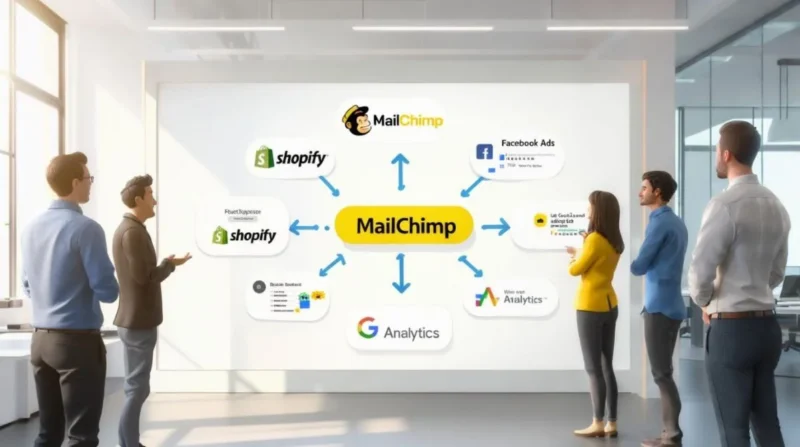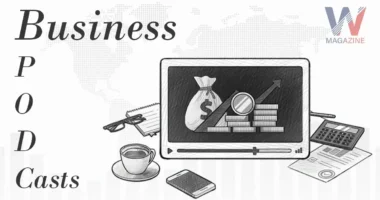Table of Contents
Mailchimp.com is an all-in-one marketing platform designed to help businesses build audiences, send emails, create websites, run ads, and automate campaigns all from one central place. Originating in 2001 as a simple newsletter tool, it has grown into a powerful suite that reaches millions globally. Owned by Intuit since 2021, Mailchimp offers both free and paid plans, making it accessible whether you’re just starting out or scaling your business.
Why Choose Mailchimp.com?
- Beginner-friendly interface: Mailchimp offers an intuitive dashboard, a drag-and-drop email builder, and guided automations ideal for non-tech users.
- All-in-one toolkit: Send emails, build landing pages, manage audience, run social ads, and even text marketing all from one dashboard.
- Scalable pricing: Enjoy a forever-free plan with support for up to 1,000 contacts and 2,500 emails each month. Paid tiers add automation, segmentation, and improved reporting.
- Built-in analytics: Track open rates, click-throughs, e-commerce performance, and AI suggestions to optimize campaigns.
- Strong integrations: Works effortlessly with Shopify, WooCommerce, Salesforce, Zapier, WordPress, and many other platforms.
- Industry trust & deliverability: With over a billion emails sent daily, Mailchimp’s infrastructure and reputation systems ensure your mail arrives in inboxes, not spam folders.
How Mailchimp.com Works?
Set Up Your Account and Audience
To begin, create a free Mailchimp account, you’ll verify your email, fill in basic information (business name, website, address), and select your plan. Mailchimp automatically creates an audience, a contact list that you can customize by adding contacts manually or importing from CSV, Gmail, or Shopify. You can group contacts with tags and segments based on time zone, location, purchase history, or custom fields.
Design & Send Campaigns
The Campaigns tab lets you create four types of campaigns:
- Regular email: Send one-off newsletters or announcements.
- Automated email: Set welcome emails, abandoned cart reminders, or birthday messages that trigger automatically.
- Landing page: Design pages for sign-ups or promotions.
- Ad campaign: Run Facebook or Instagram ads right from Mailchimp.
Choose a template or start from scratch using a drag-and-drop editor. You can personalize emails using merge tags (e.g., “Hi |FNAME|”) and add images, buttons, and social links. Before sending, Mailchimp performs a spam filter check ,and its batch sending system optimizes deliverability by testing small groups first.
Automate with Customer Journeys
Mailchimp’s Customer Journeys lets you map automation workflows with logic-based triggers. For example:
- A subscriber signs up via a form.
- Wait 2 days, send a welcome email.
- If they click a link, add the tag “Engaged”.
- Send a follow-up email 5 days later.
This visual builder makes it easy to nurture leads without manual effort, turning simple actions into smart sequences.
Add Forms, Landing Pages & Ads
Use Forms & Landing Pages to capture leads directly from your website or social media. You can build pop-up forms, embed forms, and craft standalone landing pages for promotions or webinars, all optimized for mobile.
You can also launch Social Ads to retarget visitors and drive traffic to your forms, syncing clicks and sign-ups with your Mailchimp audience.
Track, Test & Optimize
Once campaigns are running, Mailchimp’s Reports tab shows real-time tracking for opens, clicks, unsubscribes, and more. Each campaign includes:
- Performance summary.
- Subscribers’ map view.
- Click insight and heat maps.
- ROI if e-commerce is connected.
Paid plans include A/B testing, advanced segmentation, and multivariate testing to fine-tune subject lines and content.
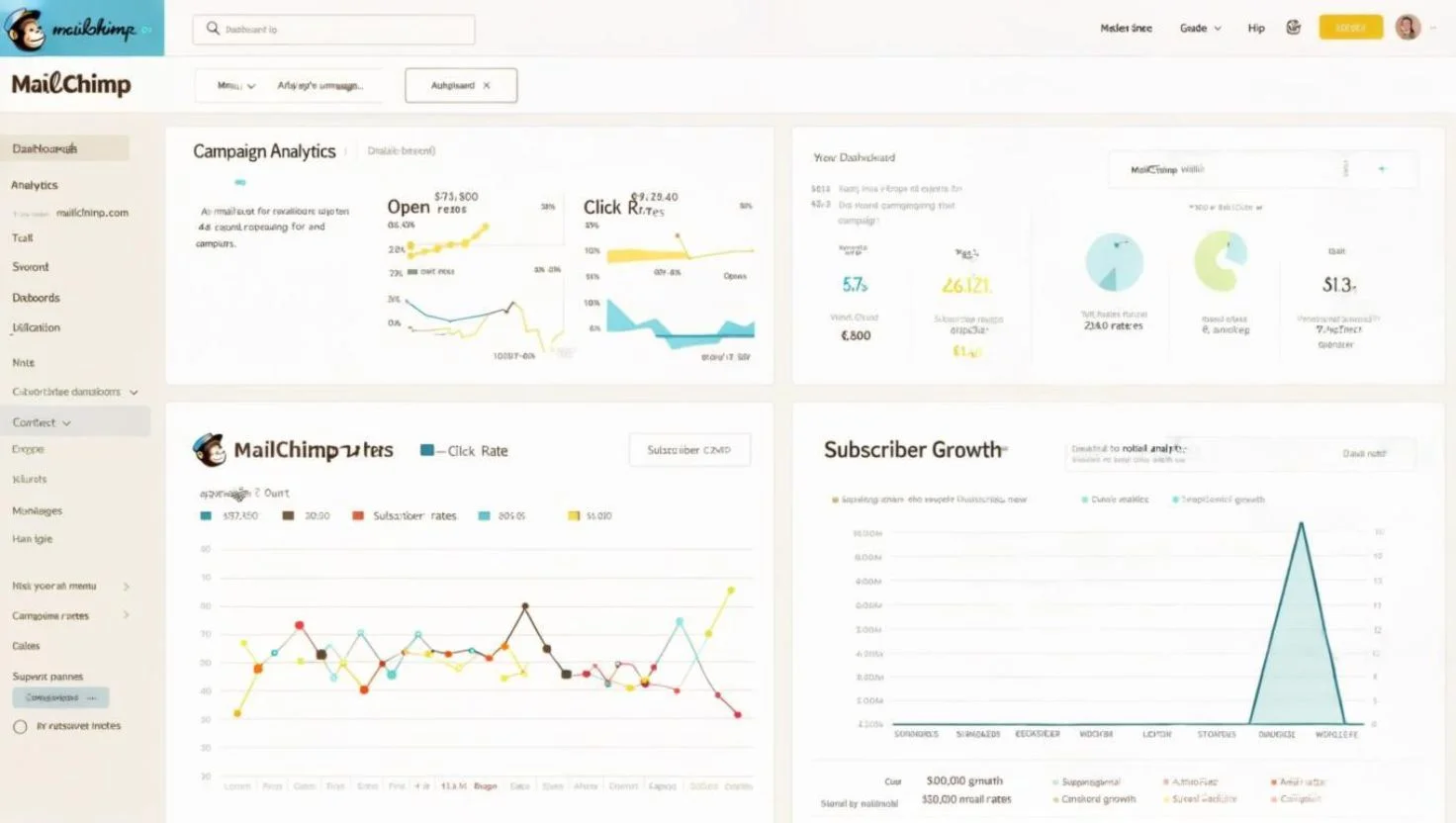
Use Integrations and APIs
Mailchimp integrates with over 300 apps: e-commerce platforms, CRM systems, social ads tools, productivity suites, and developer APIs for custom apps or data syncing.
Whether you want to send transactional emails, sync CRM data, or build a custom front-end, Mailchimp supports it via rich integrations.
Pros and Cons of Mailchimp.com
Pros
User-friendly, easy learning curve for beginners.The
- Premium model lets you start without risk.
- All-in-one platform supports email, web, SMS, and ads.
- Strong deliverability backed by reputation and smart sending.
- Automation & personalization features boost engagement.
- Wide integrations with popular tools and platforms.
- Actionable analytics for campaign improvements.
Cons
- Pricing grows with contacts, and advanced automation requires paid plans.
- Some features are accessible only on higher-tier plans (such as multivariate testing and predicted demographics).
- Limited CRM depth, Mailchimp isn’t a full CRM like HubSpot.
- Transactional email requires an add-on (Mandrill), which needs a paid plan.
- Recent data breaches (2022, early 2024) highlight the importance of secure account protection.
Real User Tips from Reddit
Real Mailchimp users offer smart advice:
“Begin with a free email service provider like Mailchimp to grasp the fundamentals. Prioritize growing a quality subscriber list and experiment with various content formats. Start small, test carefully, and expand on what delivers results.”
“In 2025, email marketing will be driven by personalization, interactive content, and strict adherence to privacy laws.”
Who Should Use Mailchimp.com?
- Solopreneurs & freelancers looking for cost-effective email marketing.
- Small business owners who want automation tools without complexity.
- E-commerce stores need abandoned-cart emails and product recommendations.
- Content creators & bloggers are building newsletters and a community.
- Marketers use ads, forms, analytics, and automation in one place.
How to Get Started Today?
- Sign up with a free account.
- Import contacts or create a signup form.
- Explore the dashboard: Audience, Campaigns, Automations, Reports.
- Send your first campaign, a simple newsletter or welcome series.
- Review analytics and refine content, segments, and sending times.
- Scale gradually with automated journeys, ads, and SMS.
Conclusion
Mailchimp.com in 2025 is still a top-tier email marketing and automation platform. Its friendly interface, automation tools, deep integrations, and strong deliverability make it ideal for businesses at any stage. While pricing and some feature limitations exist, the free plan provides excellent value to start. Whether you want to send newsletters, nurture leads, or run integrated campaigns across email, SMS, and social ads, Mailchimp offers the tools to do it all while tracking success and optimizing results.