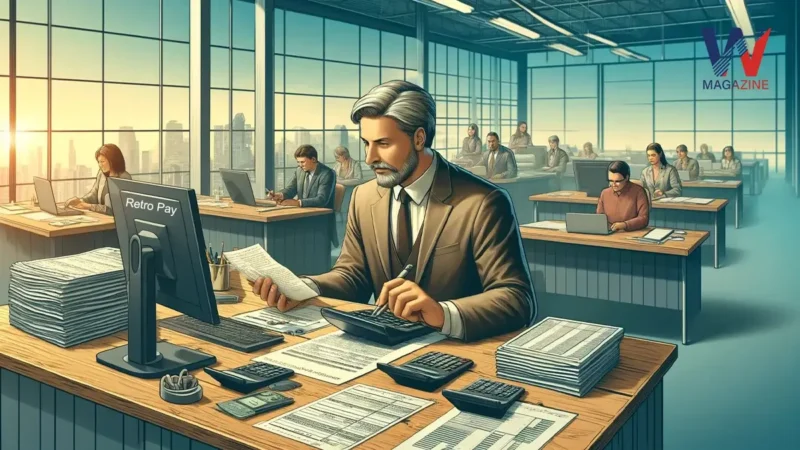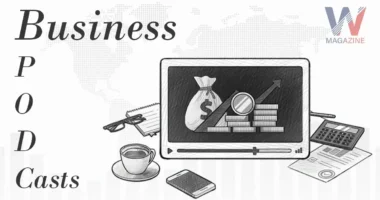Table of Contents
As a business owner you must make sure each of your employees gets paid accurately and punctually. Nonetheless, payroll errors such as miscalculations of raises, commissions or overtime can occasionally occur.
If you pay someone less than what they’ve earned you need to compensate them with retroactive pay in their next paycheck. It’s important to handle these payments swiftly to comply with labor regulations and keep your employees happy.
“If you are from USA than you can check the labor details from the following link: https://www.dol.gov/“
What is Retro Pay?
Retro pay or retroactive pay is the additional money you owe an employee, if they were paid less than they should have been in the previous pay period. It covers the difference between their actual pay and what they should have earned. You should calculate retro pay and add it to the employee’s next paycheck.
Retro pay isn’t very common in small businesses but regular checks on your payroll can help avoid these errors. If an underpayment does occur, it’s important to address it quickly and inform the employee right away.
Karen Oakey, head of people at Soda Health, advises:
“Initially, it’s usually best to inform the employee face-to-face about any payroll errors. After that, a follow-up email can provide the details. Starting with a personal conversation allows for immediate questions and helps maintain transparency.”
“As Wordle Magazine explains: For better understanding, you should record the interactions you have with your employees concerning retroactive pay discrepancies and preserve a copy in their personnel files.”
When do Employers issue Retro Pay?
Employers issue retro pay under several circumstances, ensuring employees receive compensation they previously missed. Here’s why and when retro pay might be necessary:
When Pay Raises
Sometimes a pay raise doesn’t sync up with the payroll schedule. For instance, if a raise is approved during an ongoing payroll process, it won’t reflect until the next cycle. To fix this, the accounting team can retroactively adjust the salary starting from when the raise should have been effective.
There are also cases where a raise is backdated. For example: if an employee’s annual increase is effective from July 1 but the raise amount is only settled in August, they would receive retro pay back for July.
Miscalculated Earnings
Errors can occur, such as incorrect entry of an hourly rate or worked hours, leading to underpayment. Employees should regularly review their pay stubs to ensure their paychecks reflect the correct amounts.
Commissions
Sales roles often involve commissions, which depend on achieving specific targets. If these aren’t automatically updated in the payroll system, the owed commissions might not be paid on time.
Shift Differentials
Working different shifts, especially those like night shifts that might offer higher rates, can lead to discrepancies if not recorded accurately.

Similarly, overtime pay needs careful calculation to ensure employees working over 40 hours a week are compensated at 1.5 times of their standard rate.
Multiple Pay Rates
In organizations where employees hold multiple roles with different pay rates, there might be mix-ups. Ensuring the correct rate for the correct job is important to avoid underpayment.
Bonuses

Bonuses, much like commissions, might not immediately reflect in the payroll system and could take a few cycles to appear.
Prompt resolution and clear communication are key to managing these issues effectively ensuring trust and satisfaction remain high among employees.
“Any business that wants to succeed needs to provide excellent customer service, but what happens if you’re too busy to manage every communication channel? Businesses of all sizes, from large enterprises to small firms utilize outsourced customer service.”
Understanding Back Pay Versus Retro Pay
While back pay and retro pay might seem similar they serve different purposes and address different types of payment issues. Here’s how they differ:
Back Pay
Back pay is the compensation owed to an employee for work they’ve already done but weren’t paid for during the regular payroll cycle. This situation typically arises when payment for work is entirely omitted. To resolve this, an employer can either issue a separate payroll check or include the missed wages in the employee’s next regular paycheck.
Retro Pay
Retro pay on the other hand, addresses any shortfall between what an employee was paid and what they should have earned. It’s used to correct underpayments due to errors in calculating things like hourly wages, salaries or commissions. Essentially, retro pay adjusts the discrepancies to reflect the correct amount the employee should have received.
These distinctions are crucial for employers to understand to ensure they comply with wage laws and maintain a transparent and fair payroll process.
How to Calculate Retro Pay?
Calculating retro pay requires careful attention, especially since the process varies depending on whether the employee is paid hourly or has a salary. Here’s a straightforward guide to each:
For Hourly Employees
To calculate retro pay for an hourly worker, start by pinpointing the error. You’ll need to know both the correct pay rate and the actual hours worked. Multiply the difference in the pay rate by the total hours worked to find the gross amount of retro pay due.
Include this retro pay amount with the regular earnings in the employee’s next paycheck. If the corrected hours total more than 40 for that pay period, consider whether overtime pay applies.
For Salaried Employees
Calculating retro pay for salaried employees can be more complex due to the lack of hourly rates. Begin by figuring out the difference between the salary paid and what should have been paid. Then, determine how many pay periods are affected by this discrepancy to calculate the correct amount owed per period.
Using payroll software or a reliable online paycheck calculator can help ensure these calculations are accurate and compliant with wage laws, making the process smoother and more efficient.
“In addition to calculating the employee’s retro pay, it is critical to determine where the payroll error occurred and correct the employee’s information for future payroll processing.”
How does Retro Pay Affect Taxes?
Retroactive payments must be taxed according to the same rules as an employee’s usual wages. When processing retro pay, it’s treated as supplemental income. For federal income tax, you can use either the percentage method or the aggregate method to determine the amount to withhold. Additionally, it’s essential to withhold FICA taxes, which include Social Security and Medicare contributions, along with any applicable state and local taxes.
Consult with your state’s tax office for specific guidelines on calculating state and local taxes on retro pay. If you choose to issue retro pay via a separate check, remember that these payments are still subject to the usual payroll taxes.
Choosing the Right Payroll Software
Investing in reliable payroll software can greatly reduce the chances of payroll errors that necessitate retro pay. Quality payroll systems ensure accurate and timely payments and help streamline your payroll processes, letting you focus more on other business operations.
You can count on Wordle Magazine to get more business related tips!