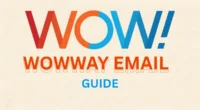Table of Contents
A bracket for a TV swivel gives you the freedom to adjust your screen angle effortlessly. Whether you’re moving from the couch to the dining table, watching sports or movies, or reducing glare, a swivel bracket makes TV viewing flexible and ergonomic. It lets your screen turn left or right without blocking ports or ruining the room’s look.
Types of Swivel Brackets
Modern swivel brackets fall into categories that match different setups:
- Fixed Mounts: Keep TVs flat against the wall with no movement.
- Tilt & Swivel Mounts: Offer up/down tilt and side-to-side swivel, great for moderate flexibility.
- Full-Motion (Articulating) Brackets: Most flexible, allowing extension, tilt, and wide-angle swivel: perfect for corner or multi-view setups.
- Corner-Specific Mounts: Tailored for corner installations, offering smooth swivel without awkward angles.
Core Buying Considerations
VESA Compatibility
- VESA defines hole spacing on the TV common patterns are 200×200, 400×400, and 600×400.
- Match your TV’s specs exactly, or choose a bracket covering a range.
Weight Capacity
Brackets have maximum weight; pick brackets that exceed your TV’s weight to ensure safety.
Swivel & Tilt Range
- Tilt usually ranges 10–15° downward.
- Swivel can offer 60–140° motion for corner-to-corner viewing.
Arm Extension
Extension determines flexibility. Some brackets extend slightly, others up to 24″ longer arms offer more adjustability, but need sturdy installation.
Mounting Surface
- Stud-mounted brackets are strongest. For drywall, use toggles or anchors.
- Concrete or brick walls require masonry hardware
Cable Management & Design
Look for built-in cable channels and clean lines for a polished finish.
Step-by-Step Installation
- Pick height & mark location: Seat-level center is usually best.
- Locate studs: Confirm with a stud finder.
- Drill pilot holes: Make sure the mount is level.
- Attach wall plate: Securely bolt into studs or use proper anchors.
- Mount TV plate: Align to VESA holes; attach using hardware provided.
- Hang TV: Use a two-person assist for safety.
- Secure & adjust: Lock bolts, test tilt, swivel, retract, and extend.
- Manage cables: Use built-in channels or cable clips.
- Fine-tune leveling: Some mounts allow small adjustments after installation.
- Test thoroughly: Exercise the mount through its full range before leaving it.
Top Bracket Recommendations for 2025
Here are the top brackets for swivel functionality:
Echogear Full-Motion EGLF3
- Fits: 43–82″ TVs, up to 110 lb.
- Motion: 140° swivel, 15° tilt, 19″ extension.
- Extras: Cable management, reliable steel build.
- Why it stands out: Blends smooth articulation with value and ease of installation.
Echogear MaxMotion
- Fits: 42–90″, up to 125 lb.
- Motion: 130° swivel, 15° tilt, 22″ extension.
- Perk: Strong steel build and sustainable brand mission (trees planted per sale).
Sanus VMF720 (corner)
- Fits: 32–55″ TVs, ~55 lb.
- Motion: Up to 500 mm extension, swivel + tilt corner corner-friendly.
- Design: Premium look with cable covers.
Mounting Dream MD2380
- Fits: 32–65″, up to 99 lb.
- Motion: 45° swivel, ±15° tilt, 15″ extension.
- Value: Affordable, strong build, easy to install.
Vogel’s THIN 545
- Fits: 40–65″ TVs.
- Motion: 180° swivel, 20° tilt, ultra-low profile (1.4″).
- Best for: A clean, minimal look without bulk.
Mount-It! MI-8452
- Fits: 42–70″, up to 88 lb.
- Motion: ±90° swivel, 16″ extension, dual-arm build.
- Highlights: Good balance of price and performance.
VideoSecu MW340B2
- Fits: Up to 100 lb, 100–400 mm VESA.
- Motion: 130° swivel, 5°/15° tilt, 14″ extension.
- Rapid install: Low-profile and Lift-and-Lock feature.
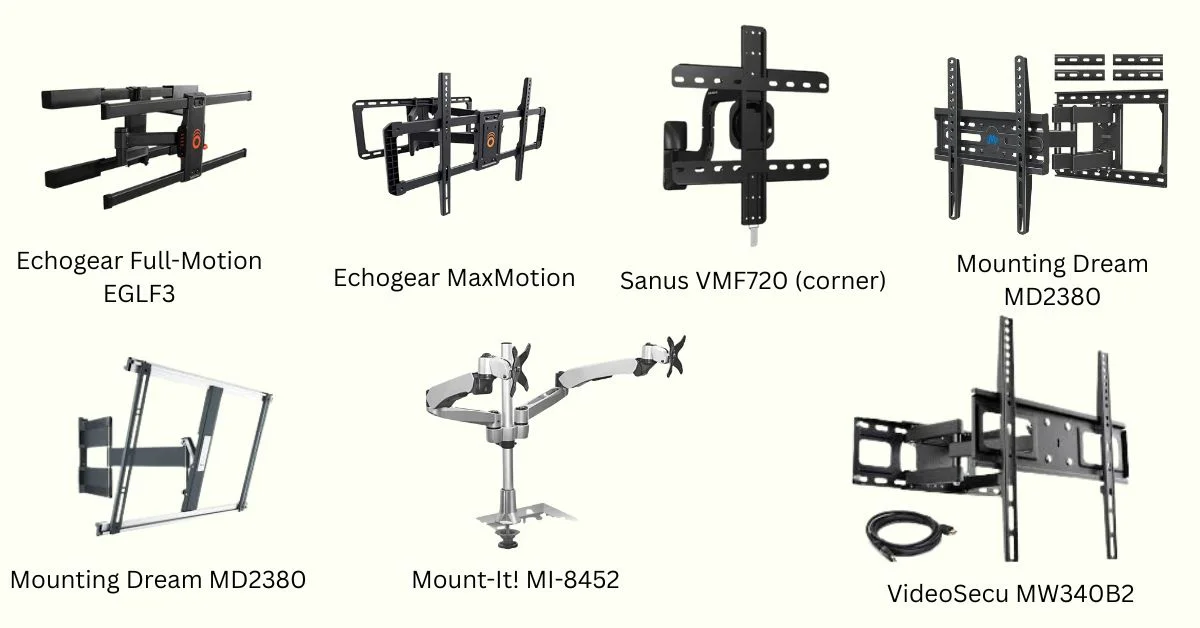
Quick Comparison Table
| Bracket | TV Size Range | Swivel Range | Extension | Weight Capacity |
|---|---|---|---|---|
| Echogear | 42–90″ | 98° | 24″ | 120 lb |
| Sanus (small) | 19–43″ | 90° | ~20″ | 35 lb |
| Perlesmith | Up to 90″ | 140°+ | 20″+ | high |
| Mount-It! Corner | Up to 63″ | 90° | ~20″ | moderate |
| Mounting Dream | 42–90″ | 150° | 18″ | high |
Which Bracket to Buy?
| Use Case | Recommended Model |
|---|---|
| Large living room or open space | Echogear MaxMotion |
| Versatility on a budget | Mounting Dream MD2380 |
| Corner install | Sanus VMF720 |
| Low-profile, clean, minimal look | Vogel’s THIN 545 |
| Strong dual-arm for mid-sized TV | Mount-It! MI-8452 |
FAQ
Q1. Can I retrofit a swivel bracket to a fixed mount?
Technically possible, but not advisable, full-motion mounts are safer and more reliable
Q2. Do I need a pro to install it?
DIY is fine with the right tools, but professional help is safer for large TVs or tricky walls.
Q3. Will the swivel affect cable access?
Quality mounts keep enough clearance, but verify port placement and cable length ahead of time.
Conclusion
Choosing a bracket for a TV swivel enhances both the function and aesthetics of your TV setup. Prioritize matching your TV’s VESA pattern and weight, then consider swivel range, tilt, extension, and wall compatibility. For most living rooms or bedrooms, a full-motion articulating mount offers the best balance of flexibility and style. Trusted brands include Echogear, Sanus, Perlesmith, Mount‑It!, and Mounting Dream.