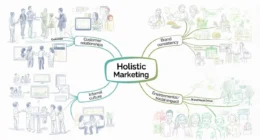Table of Contents
Whether you’re running a small business or managing an IT department, understanding bare metal recovery is essential. In disaster scenarios, like hardware failure, ransomware, or system corruption, it can be a real lifesaver. But now, with cloud restoration gaining popularity, how do the two differ, and which one should you choose? Let’s break it down in clear language, covering what each method does, how they work, and what suits your needs best.
What Is Bare Metal Recovery?
Bare metal recovery (BMR), also known as bare metal restore, means restoring an entire computer system, including operating system, apps, drivers, settings, and data, onto a new device that currently has nothing installed (a “bare metal” machine).
Here’s how it works in simple steps
- You create a full disk image of your running system, and this snapshot captures everything.
- You store this image safely on local drives, network storage, or even the cloud.
- When disaster strikes, whether a failed hard drive, ransomware attack, or OS corruption, you boot from recovery media like a USB or disk containing recovery tools.
- Select your image and restore it directly onto the bare disk. The system comes back online exactly as before.
Why Choose Bare Metal Recovery?
- Fast and complete: It restores your full setup, including OS and settings, often much faster than reinstalling each piece manually.
- Ideal for big disasters: When your machine dies or the OS is destroyed, BMR gets you back to square one in one go. Great for cloning/migration: You can copy the same setup to multiple devices or virtual machines.
- Security fallback: After ransomware or malware, you can roll back to a clean snapshot, removing the threat completely.
Considerations
- Hardware dependency: The new hardware often needs to match the original, or the restore may fail, though some modern tools offer dissimilar hardware support.
- Big backups: Full system images take up more space and time than simple file backups.
- Need testing: You must test your process so you know it works when disaster strikes.
What Is Cloud Restore?
Cloud restore refers to recovering data or entire systems from backups kept in the cloud, like AWS, Azure, Google Cloud, or backup-as-a-service providers. These backups are often image-based or file-based, depending on your chosen solution.
You perform it via:
Backing up files or system images to cloud storage using backup software. When needed, restoring data via the same software, either downloading files or spinning up a full instance in the cloud.

Why Choose Cloud Restore?
- Offsite protection: Your backups are safe from local disasters like fires, floods, or theft.
- Flexibility: Access backups from anywhere, anytime, as long as you have internet.
- Scalable and cost-effective: Cloud storage adapts as you grow; you pay for what you use.
- Hybrid capability: You can restore to local hardware or spin up a cloud VM; it’s very flexible.
- Draas options: Many vendors offer disaster recovery as a service, automating and managing restores.
Considerations
- Network dependency: Restoring large images depends heavily on bandwidth; slower connections may delay recovery.
- Cost can scale up: Frequent large backups can become expensive if cloud bills aren’t monitored.
- Security & compliance: Data must be encrypted and follow regulations to ensure safety.
- OS restore complexity: Some cloud tools focus on files, not full system images. You may need a special setup for full OS restoration.
Side-by-Side: Bare Metal Recovery vs. Cloud Restore
| Feature | Bare Metal Recovery (BMR) | Cloud Restore |
|---|---|---|
| What it restores | Full system image (OS, apps, settings, data). | File-level data or full image (tool dependent). |
| Backup location | Local, network, or hybrid storage. | Cloud (AWS, Azure, Google Cloud, etc.). |
| Recovery speed | Fast complete system rebuild. | The variable depends on download/network speed. |
| Hardware dependency | Usually same/dissimilar hardware support is needed. | Hardware irrelevant or cloud VM option. |
| Offsite safety | Only if you store off-site. | Built-in, always offsite. |
| Setup complexity | Medium, needs boot media and local setup. | Low-medium cloud setup, but usually simpler. |
| Bandwidth impact | None (local restore). | High (requires downloading backups). |
| Cost structure | Local storage hardware cost. | Subscription, storage, and egress fees. |
| Scalability | Limited by your hardware | Highly scalable. |
| DRaaS availability | Usually self-managed | Often packaged with DRaaS services. |
Which One Should You Use?
Choose Bare Metal Recovery when:
- You need super-fast, full system recovery to the exact state before the disaster.
- Your hardware environment is stable or duplicated for quick restores.
- You want a one-step disaster recovery process for major system failure or ransomware.
Choose Cloud Restore when:
- You want off-site backup protection against physical disasters.
- You need flexible access from anywhere and easy scaling.
- You’re using DRaaS to delegate recovery to specialists.
- You’re comfortable with managing bandwidth and cloud costs.
Combine both strategies.
Most robust disaster recovery plans now use both. Store local BMR snapshots for immediate recovery and remote cloud backups for off-site redundancy. This gives you
- Rapid local restore
- Offsite protection
- Flexible cloud restore options.
Conclusion
Both bare metal recovery and cloud restore have their place. BMR excels when you need speed and precision, getting your system exactly back to where it was. Cloud restore provides flexibility, off-site security, and scalability. The best defense is a layered backup strategy: Use bare metal recovery for fast, full rebuilds. Add cloud restore for remote redundancy. Regularly test both restores to be sure they work when needed. By combining both, you ensure resilience against hardware failure, cyberattacks, and natural disasters, keeping your systems available and your mind at ease.