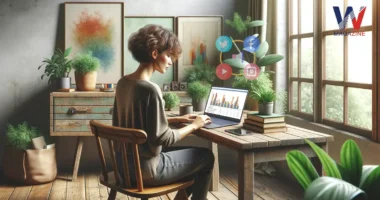Table of Contents
- Websites and Apps, A Simple Guide for Beginners.
- What is a Website?
- Common uses of websites
- Benefits of websites
- What is an App?
- Types of apps
- Benefits of apps
- Websites vs. Web Apps
- Mobile Websites vs. Mobile Apps
- Which One Should You Choose?
- How to Create a Website?
- How to Create an App?
- SEO and Discoverability
- User Behavior and Preferences
- Cost Comparison
- Future Trends
- Conclusion
Websites and Apps, A Simple Guide for Beginners.
In today’s digital age, the terms “websites” and “apps” are very common. Whether you’re shopping online, reading the news, learning something new, or talking to friends, you are interacting with either a website or an app. But what exactly are they? How are they different? And how do you know which one you need? Let’s explain everything in a way that’s easy to understand.
What is a Website?
A website is a group of related web pages found under one domain name and created by a person, group, or organization. Websites are accessed through internet browsers like Chrome, Firefox, or Safari. You don’t need to download anything to visit a website just enter the web address (URL) and it loads.
Common uses of websites
- Sharing information and news.
- Promoting a business or service.
- Selling products online.
- Hosting blogs, portfolios, events and Promoting a business or service.
Benefits of websites
- Easy to access on any device with a browser.
- No installation required.
- Can reach a global audience.
- Easier and cheaper to update and maintain.
Most websites are designed to be responsive, which means they automatically adjust their layout and content based on the screen size of the device you’re using, whether it’s a phone or desktop.
What is an App?
An app (short for application) is software that is designed to perform a specific task or set of tasks. Apps can be used on phones, tablets, and even computers. Unlike websites, apps usually need to be downloaded and installed on your device.
Types of apps
- Mobile apps: Installed on smartphones or tablets, like Instagram, WhatsApp and TikTok.
- Web apps: These are like websites but more interactive, such as Google Docs or Canva.
- Desktop apps: Installed on computers, like Microsoft Word or Photoshop.
Benefits of apps
- Better performance and speed.
- Can work offline (depending on the app).
- Can use phone features like GPS, camera or storage.
- Usually provide a more personalized experience.
Apps are designed to do specific things and are great for repeat users. For example, if you use online banking often an app can make it faster and more secure.
Websites vs. Web Apps
Sometimes it’s confusing to know whether something is a website or an app because web apps look like websites but act like apps. Here’s how to tell the difference.
Traditional websites
- Mostly provide content (text, images, videos).
- Users read or view content.
- Limited interactivity.
Web apps
- Allow users to perform tasks (like editing, saving or calculating)
- Often require logging in
- Example: Online forms, calculators, dashboards and booking systems
Web apps use more complex programming to provide tools or services that users can interact with in real-time.
Mobile Websites vs. Mobile Apps
When using a phone, you can either:
- Open a mobile friendly website using a browser.
- Or install and open a mobile app from an app store.
Mobile websites
- No download required.
- Automatically updated by the website owner.
- Easier for first time or occasional users.
Mobile apps
- Downloaded and stored on your phone.
- Offer smoother and more custom experiences.
- Often needed for features like camera or push notifications.
If you’re a business owner, choosing between a mobile site or app depends on your audience and goals. A website is easier to promote and maintain. An app is better for loyal, regular users.
Which One Should You Choose?
Deciding between building a website or an app depends on what you want to achieve.
Choose a website if
- You want to share general information or content.
- You have limited budget and time.
- You want users to access your content easily through search engines.
Choose an app if
- You want to offer tools or services that require user interaction.
- You need access to phone features like camera, contacts and more.
- You want to provide a smoother, more personal experience.
In many cases, businesses and creators use both. For example, an online store might have a website for new visitors and an app for loyal customers.
How to Create a Website?
Creating a website is easier than ever thanks to user friendly platforms and templates.
Popular website builders
- Wix: Great for beginners with drag and drop tools.
- Squarespace: Stylish templates and modern design.
- WordPress: WordPress is Flexible and powerful with thousands of plugins.
If you have technical skills or want more control you can hire a developer or build your own site using HTML, CSS and JavaScript.
How to Create an App?
Creating an app takes more time, effort and investment than a website. Here’s a simple step by step overview:
- Plan your app: What problem does it solve? Who will use it?
- Design the interface: Keep it clean, simple, and user friendly.
- Choose a platform: Android, iOS or both.
- Develop the app: You can use languages like Swift, Java or app builders like Flutter and React Native.
- Test the app: Make sure it works well on all devices.
- Launch it: Submit it to Google Play or Apple App Store.
- Update regularly: Fix bugs, improve features and keep users happy.
If you’re not a developer, you can still build basic apps using tools like.
- Thunkable
- Adalo
- Glide
- AppGyver
These platforms let you build apps with little or no coding skills.
SEO and Discoverability
Websites are easier to find through search engines like Google. With good SEO (Search Engine Optimization) your website can appear in top search results and bring in more visitors.
Apps rely more on app store optimization and marketing. Unless users already know about your app, it’s harder for them to discover it compared to websites.
User Behavior and Preferences
Think about your target users:
- Are they more likely to search for you on Google? Website
- Will they use your service often and want quick access? App
You should also consider the age group and technical comfort of your users. Younger users may prefer apps, while older users may feel more comfortable with websites.
Cost Comparison
Websites
- Lower development costs.
- Monthly hosting fees.
- Easier to manage by one person or a small team.
Apps
- Higher development and maintenance costs.
- Requires separate versions for Android and iOS.
- Needs ongoing updates for performance and security.
Future Trends
Technology is always changing. Here are some trends you should know:
- Progressive Web Apps (PWAs): These are websites that work like apps, combining the best of both
- AI integration: Apps and websites are using AI for chatbots, personalization, and automation.
- Voice search optimization: More users are using voice assistants so content needs to be voice search friendly.
Conclusion
Both websites and apps are powerful tools in the digital world. They help you connect with your audience, grow your business and offer valuable services. Knowing the difference between them helps you make smarter choices.
If you’re just starting a website is the easier and more affordable option. If you need more features and want to create a deeper relationship with your users, building an app might be the right next step.